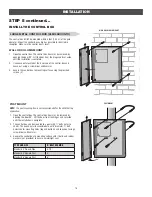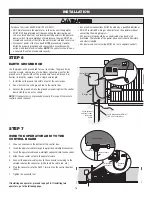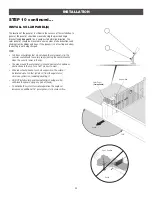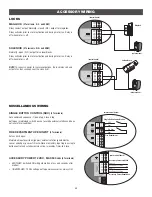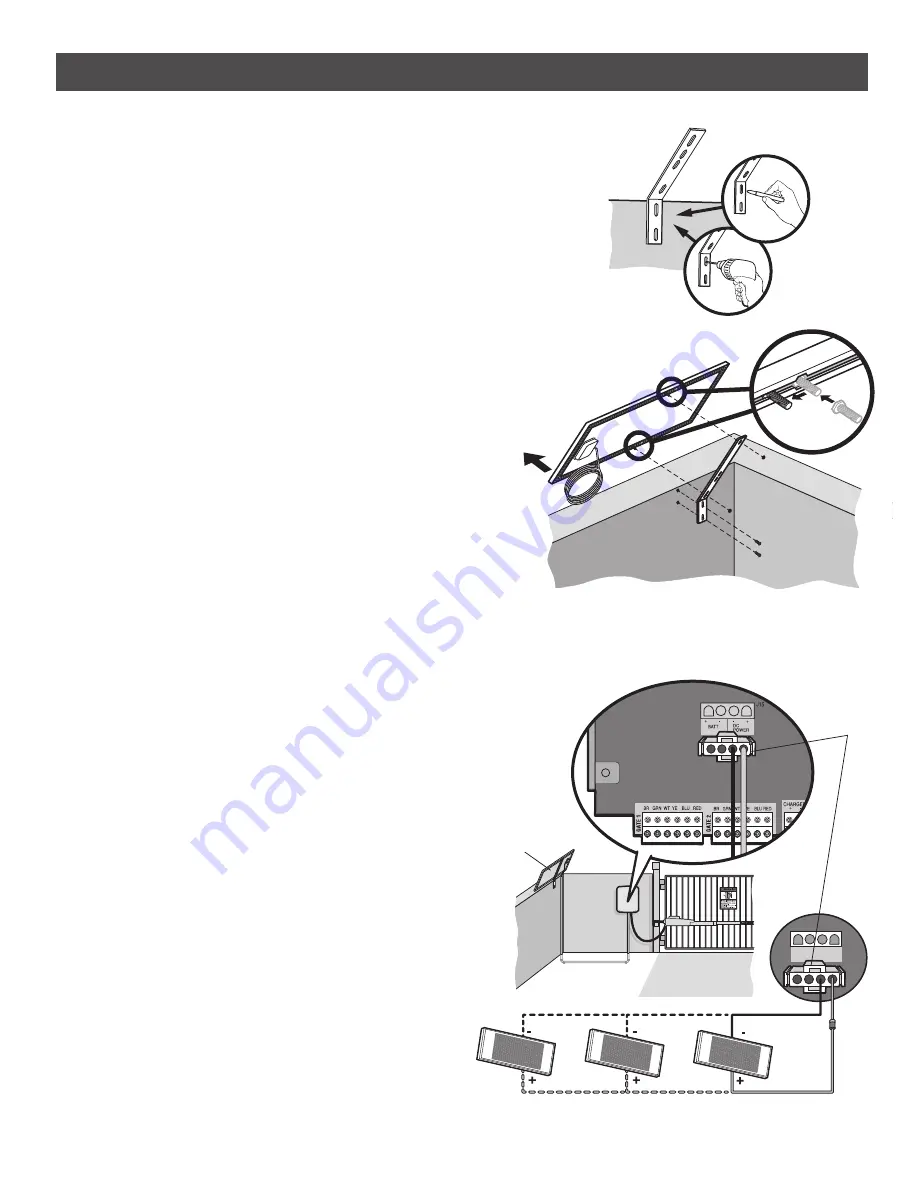
25
INSTALLATION
STEP 10 continued...
INSTALL SOLAR PANEL(S)
STEP 11
POWER WIRING
1. Connect the red wire (+) from one solar panel to the black wire (-) of
the other solar panel.
2. Connect the shorter red wire (+) from the J15 plug (new wire
harness) labeled DC Power to the red wire on one solar panel.
3. Connect the shorter black wire (-) from the J15 plug (new wire
harness) labeled DC Power to the black wire from the other solar
panel.
4. Plug the J15 plug into the control board. The control board will
power up.
NOTE:
You may see a small spark when plugging the J15
plug into the board.
J15
+ -
BATT
- +
DC
POWER
Control Board
J15 Plug
Solar Panel
Solar Panel
(Optional)
Solar Panel
(Optional)
Solar Panel
Black Wire (-)
Red Wire (+)
Diode
Mounted Panel
Must Face South
Mounting Surface
Mounting Surface
INSTALL THE SOLAR PANEL
1. Position solar bracket on mounting surface. Mark and drill holes.
2. Insert two bolts into the track located on the back of the solar
panel(s).
3. Slide bolts in track away from bolt hole and align both bolts.
4. Secure solar panel(s) to solar bracket using two washered nuts.
5. Secure solar panel(s) assembly to mounting surface using appropriate
hardware.