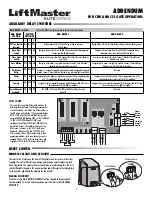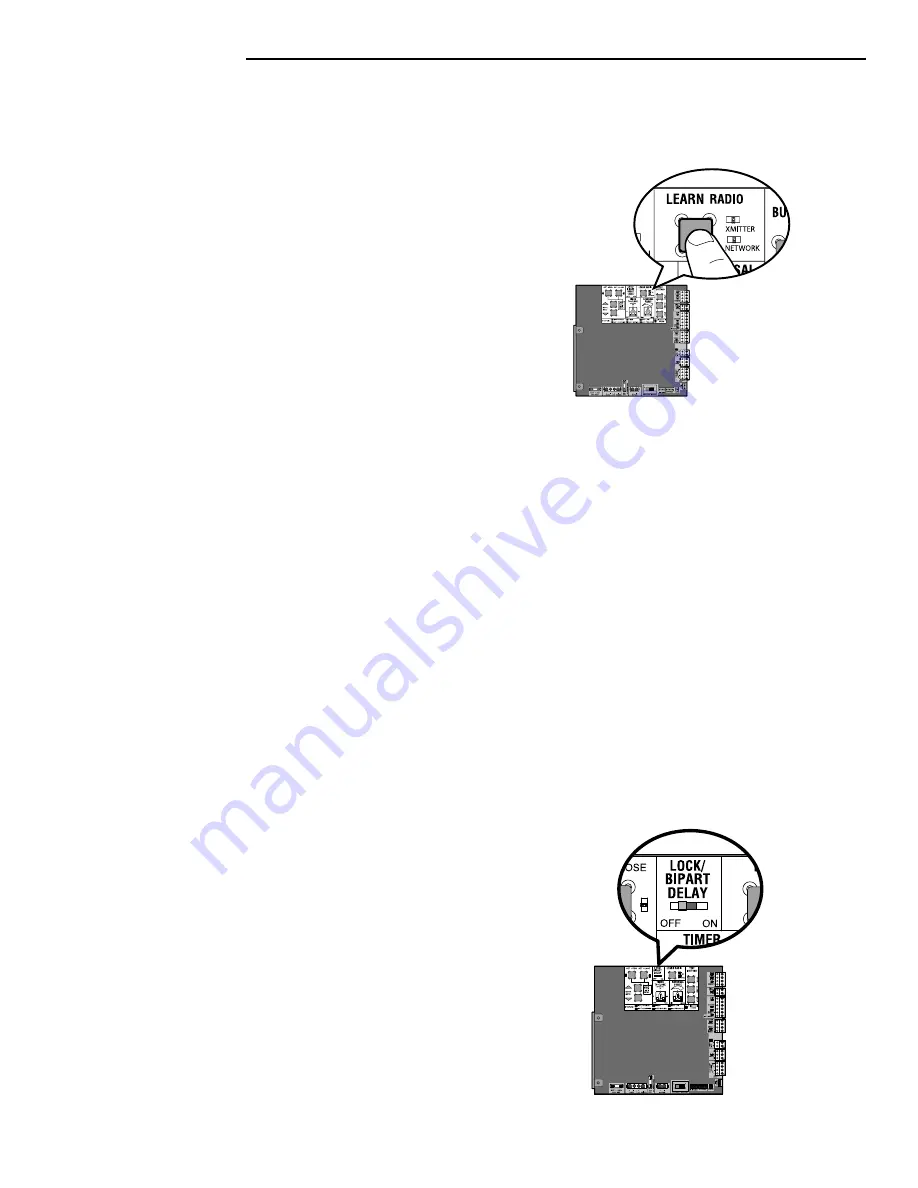
Turn on power to the operator.
TO ACTIVATE THE WIRELESS FEATURE:
1
Choose an operator to be the network primary operator. All wireless
accessories will need to be programmed to the primary operator.
2
Press and release the LEARN RADIO button on the primary operator. The
green XMITTER LED will light.
3
Press and release the LEARN RADIO button again on the primary operator.
The NETWORK LED will light.
4
Press and release the OPEN test button to assign this operator as network
primary.
5
Press and release the LEARN RADIO button on the second operator. The green
XMITTER LED will light.
6
Press and release the LEARN RADIO button again on the second operator. The
NETWORK LED will light.
7
Press and release the CLOSE test button to assign this operator as network
second.
Both operators will beep and the NETWORK LEDs will turn off indicating
programming is successful.
TO DEACTIVATE THE WIRELESS FEATURE:
1
Press and release the LEARN RADIO button on either operator. The green
XMITTER LED will light.
2
Press and release the LEARN RADIO button again on the same operator. The
yellow NETWORK LED will light.
3
Press and hold the LEARN RADIO button for 5 seconds. The yellow NETWORK
LED will blink (operator will beep) then turn off indicating successful
deactivation.
Repeat the steps for the other operator.
BIPART DELAY/SYNCHRONIZED CLOSE
The LOCK/BIPART DELAY switch is used only with dual gate applications and serves
two functions:
•
BIPART DELAY
SWING GATE APPLICATIONS:
The BIPART DELAY is used in applications where a
mag-lock, solenoid lock, or decorative overlay would require one gate to close
before the other. The operator with the LOCK/BIPART DELAY switch ON will delay
from the close limit when opening and be the first to close from the open limit.
SLIDE GATE APPLICATIONS:
Not applicable, set to OFF.
•
SYNCHRONIZED CLOSE
The BIPART DELAY is also used in applications where one gate travels a longer
distance than the other. To synchronize the closing of the gates, set the LOCK/
BIPART DELAY switch to ON for both operators.
WIRELESS DUAL GATES
©2011 The Chamberlain Group, Inc.
01-36603B All
Rights
Reserved
www.liftmaster.com