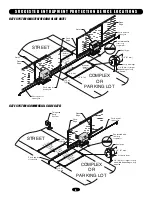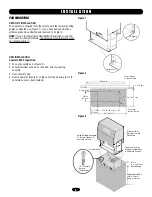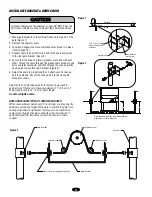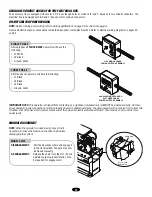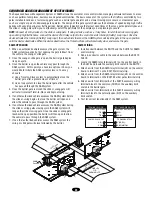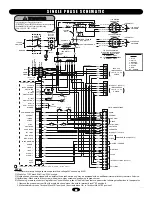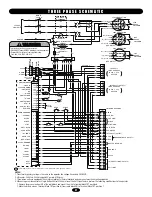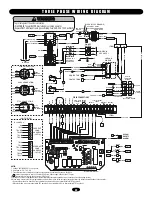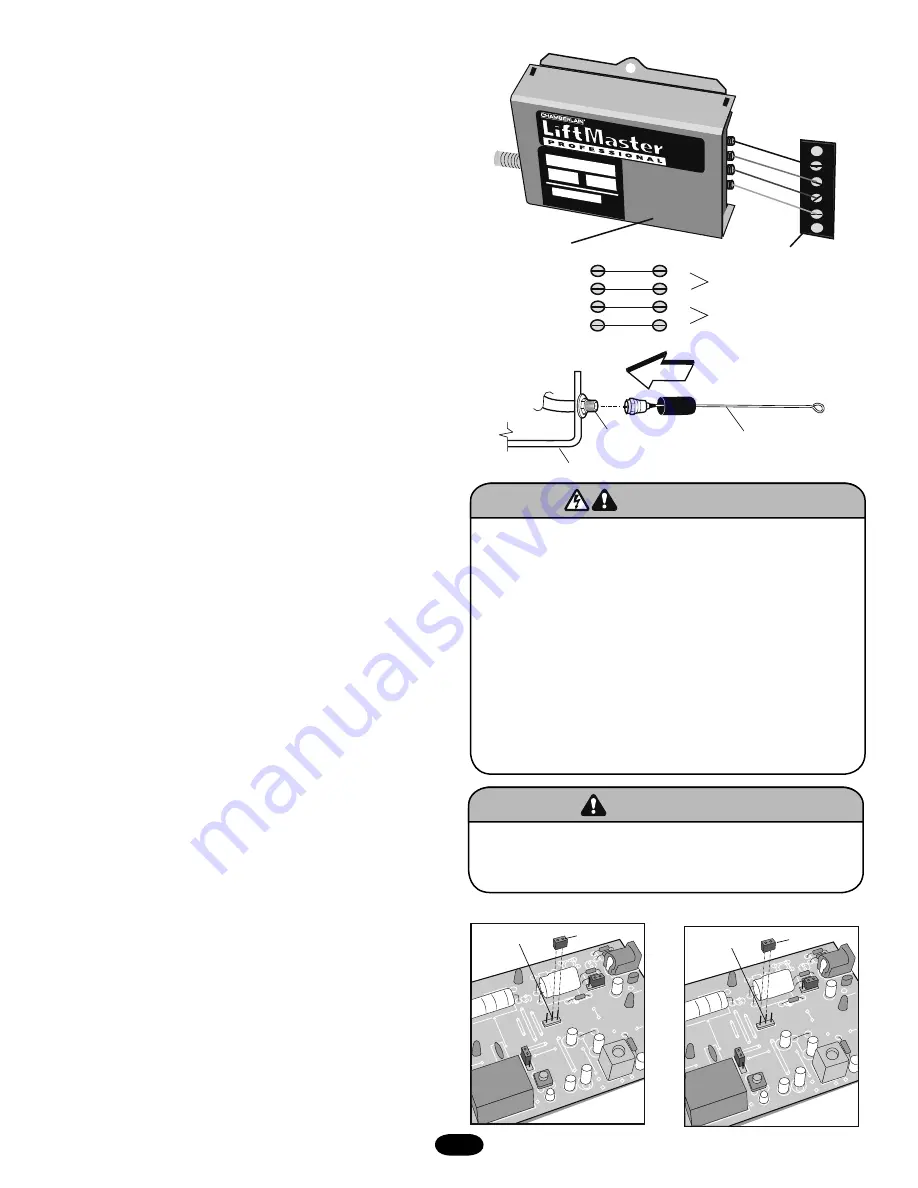
18
RADIO RECEIVER
All inputs are normally open and momentary, except the stop
(N.C.). The following instructions are based upon UL325, and
include recommendations for significant increase in safety.
We strongly recommend that you follow the UL guidelines
presented throughout the manual. Refer to instructions shipped
with optional control devices for mounting, wiring, programming
and adjustment.
When using a remote control or Single Button Control Station in
lieu of the Soft Open feature, perform the following
modifications to the operator:
1. Remove the green wire from R4 of the radio block and mount
the wire to terminal block TB1 position 6.
2. Move the brown wire on Terminal Block TB1 position 6 (from
radio block R4) to Terminal Block TB1 position 1.
24Vac Accessory Power
can be found at terminals R1 and R2
located on radio terminal block.
The LiftMaster Radio Receiver comes pre-wired to the operator
• Remove the brass antenna from the accessary box and screw it
onto the “F”-connector provided on the side of the gate
operator.
NOTE:
The radio receiver is wired in the factory for single button
control to open and close the gate. Remote control devices are
not included.
R1 R2 R3 R4
RADI
O RC
VR.
4
3
2
1
R4
R3
R2
R1
PROGRAMMING THE RADIO RECEIVER
Set Security Mode
The Universal Receiver can be used with up to 15 rolling code
remote controls or passwords in HIGH security mode. Alternately,
it can be used with up to 31 of any type remote control in
NORMAL security mode, including any combination of rolling
code, billion code, or dip switch remotes.
The jumper must be set at the HIGH position for the receiver to
operate in HIGH security mode. It must be set at NORMAL
position to operate at the NORMAL mode (Figure 1).
When changing from NORMAL to HIGH security mode, any
previous remote control codes must be erased. Repeat Steps 2
and 3 in the Programming Section (see page 19) to reprogram the
receiver for each remote control remote control in use.
The receiver is factory set at HIGH.
Set Output Duration
For commercial applications, the receiver can be set for either
constant or momentary closure on the output contacts. Use of
constant closure is prohibited on residential garage door openers
because it overrides the safety reversal devices.
With the jumper in the "M" (Momentary) position, the contacts will
close for 1/4 second regardless of the length of radio
transmission. With the jumper in "C" (Constant) position, the
contacts will stay closed as long as the radio continues
transmitting (Figure 2).
The receiver is factory set at M.
To prevent possible SERIOUS INJURY or DEATH from
electrocution:
• Be sure power is not connected BEFORE installing the
receiver.
To prevent possible SERIOUS INJURY or DEATH from a
moving gate or garage door:
• ALWAYS keep remote controls out of reach of children.
NEVER permit children to operate or play with remote
controls.
• Activate gate or door ONLY when it can be seen clearly, is
properly adjusted and there are no obstructions to door travel.
• ALWAYS keep gate or garage door in sight until completely
closed. NEVER permit anyone to cross path of moving gate or
door.
ATTENTION
AVERTISSEMENT
AVERTISSEMENT
AVERTISSEMENT
WARNING
CAUTION
WARNING
WARNING
WARNING
PRECAUCIÓN
ADVERTENCIA
ADVERTENCIA
ADVERTENCIA
FIGURE 1
To prevent possible SERIOUS INJURY or DEATH, the use of
CONSTANT OPERATION on residential openers is PROHIBITED.
ATTENTION
AVERTISSEMENT
AVERTISSEMENT
AVERTISSEMENT
WARNING
WARNING
CAUTION
WARNING
WARNING
PRECAUCIÓN
ADVERTENCIA
ADVERTENCIA
ADVERTENCIA
Security Mode
Terminals
Jumper
HIGH
SECURITY MODE
Relay Control
24Vac Power
Antenna
Connector
Accessory Tray
Security Mode
Terminals
Jumper
NORMAL
SECURITY MODE
Receiver
Operator
Terminal