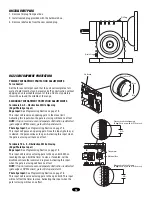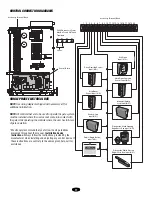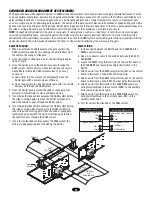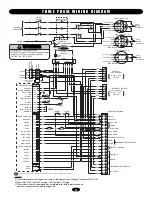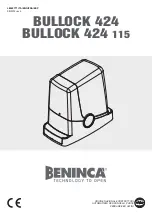27
FAULT POSSIBLE
CAUSE
FIX
MASTER OR SECOND
OPERATOR IS NOT
FUNCTIONING PROPERLY
OPERATOR RUNS IN
WRONG DIRECTION
OPERATOR RUNS BUT
THEN STOPS AND
REVERSES DIRECTION
MOTOR RUNS BUT GATE
DOES NOT MOVE;
OPERATOR STOPS AND
ALARMS
OPERATOR OPENS
IMMEDIATELY UPON
POWER UP AND DOES NOT
CLOSE
OPERATOR HAS TROUBLE
LEARNING THE MOTOR
PROGRAMMING CHANGES
DO NOT EFFECT THE GATE
GATE EDGE PAUSES GATE
WHEN STRUCK DURING
OPENING
GATE DOES NOT ACTIVATE
TIMER TO CLOSE AFTER
THE CLOSE PHOTO EYE IS
BROKEN
1) Failure to cycle power after setup
2) Communication wiring may be
damaged or improperly wired for dual
gate operation
3) Master or second unit is not
programmed correctly
T R O U B L E S H O O T I N G
➤
The power to each unit must be cycled in order to initiate proper
master/second communication if the operators were previously in
stand-alone mode.
➤
Make sure that the communication wire that is used is twisted pair
and not run in the same conduit with any power wiring. Failure to do
so will result in interference across the master/second
communication line.
➤
Review program settings page 20 and check both the master and
second for proper programming.
1) Operator’s main power is out of phase
(three phases only)
➤
Turn off the unit’s main power at the breaker and swap any two
power leads at the operator’s main power switch. Apply power and
retest the operator. See important note on page 12.
1) Entrapment (force pot) incorrectly set
2) Gate is binding or not running
smoothly
3) Clutch is not adjusted properly
4) Brake is not functioning properly
5) Observe red LEDs D29 and D31
6) RPM (Hall Effect) Sensor
is not aligned
➤
This pot must be set so that the gate will run smoothly normally and
reverse when encountering an obstruction.
➤
Disengage the manual release and roll gate open and close by hand at
normal operating speed. Make sure that the gate runs smoothly and
does not bind. If the gate is hard to move or binds, repair the gate.
➤
Adjust the clutch so that the operator can move the gate throughout
its travel without slipping but will slip when the gate hits an
obstruction.
➤
Make sure that the brake operates correctly. The brake should
disengage when the contactor activates and engage when the
contactor releases.
➤
Both LEDs will indicate the activation of entrapment protection
devices on terminals TB1-9 and TB1-10 on the control board.
Remove the devices and retest. If the operator now runs without fault,
check those accessories as well as their wiring.
➤
Make sure that the sensor is adjusted so that it is centered over the
limit shaft’s magnet and is 10-15 thousandths of and inch (business
card thickness) from the magnet.
➤
Replace the sensor if it is adjusted correctly but continues to fail.
1) Clutch is not adjusted properly
2) Operator’s manual release is not
aligned
➤
Adjust the clutch so that the operator can move the gate throughout
its travel without slipping but will slip when the gate hits an
obstruction.
➤
Make sure that the manual release is not engaged. The operator’s
manual release, when engaged, will set off the entrapment if the gate
is given a command to move.
1) Active or malfunctioning accessory
check the red input status LEDs,
D11-D13
➤
If any red LEDs are on, check the corresponding input. An installed
accessory may be wired incorrectly or malfunctioning. Remove the
accessory and test the operator.
➤
If the soft open or interrupt (safety) loop LED is on, make sure
factory plug-in loop detectors are working properly and appropriate
loops are installed on the loop input terminals.
1) Operator’s manual release is engaged
➤
Make sure the manual release is not engaged. The operator’s manual
release, when engaged, will not allow the entrapment sensor to
provide feedback to the control board when the operator is moving.
1) Check the save switch on switch S1-1
➤
If the switch S1-1 is in the on position, any subsequent programming
changes will not affect the gate. To make programming changes,
switch S1-1 off, make desired changes, and then switch S1-1 on.
1) Open obstruction input is
programmed incorrectly
➤
The open obstruction input has been programmed to function with
photo eyes, not gate edges. Refer to page 15 and reprogram the
obstruction inputs for correct operation.
1) Close obstruction input is
programmed incorrectly
➤
The close obstruction input has been programmed to function with
gate edges, not photo eyes. Refer to page 15 and reprogram the
obstruction inputs to match the accessories that are installed on
operator.
Summary of Contents for LiftMaster Professional SL585
Page 32: ...32 T H R E E P H A S E S C H E M AT I C...
Page 39: ...39 N O T E S...