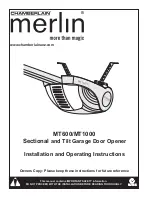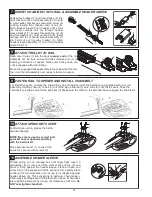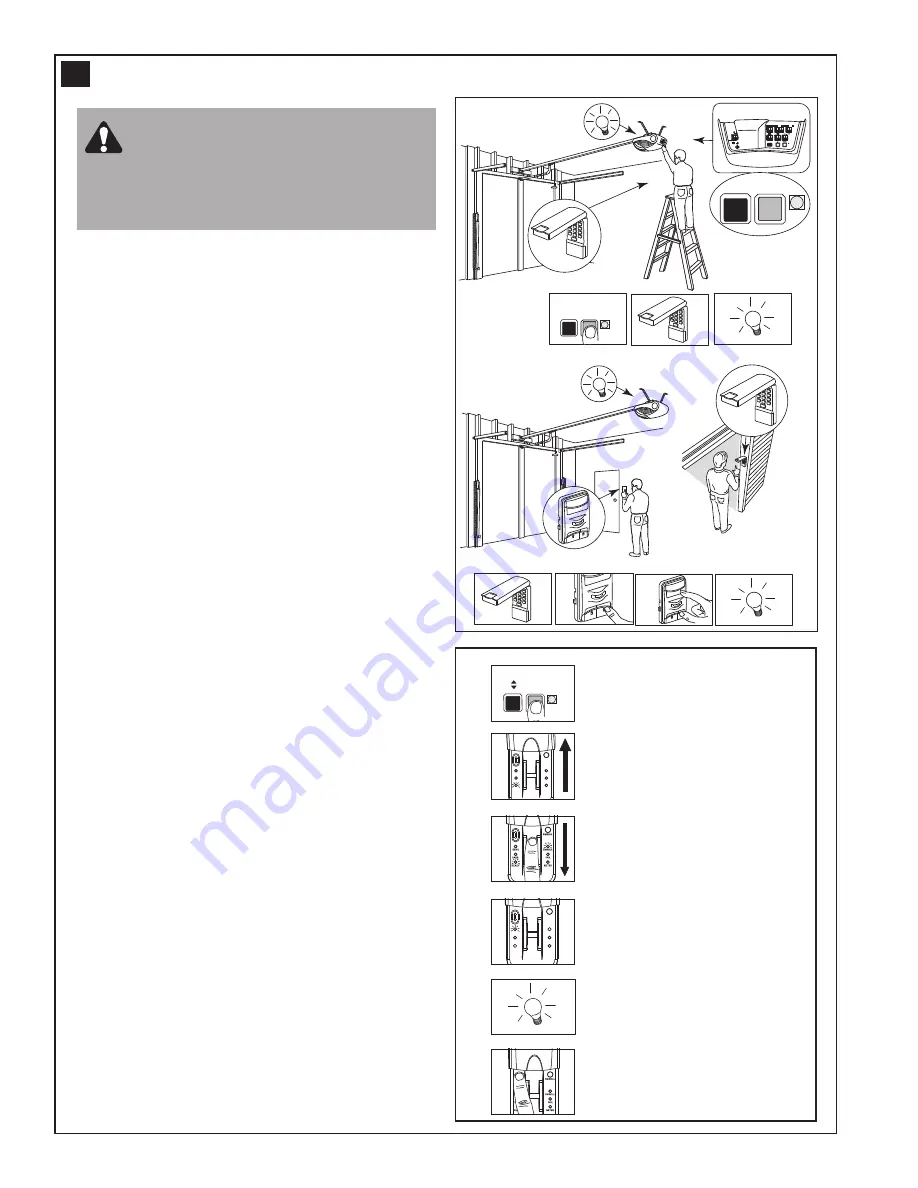
ENROLL
FAIL
RETRY
SEND
PASS
READY
ENROLL
A
ENROLL
FAIL
RETRY
SEND
PASS
READY
ENROLL
C
B
D
LEARN
PROG
Press orange LEARN Button
LED will start flashing
Slide the cover plate
up (A)
Swipe finger at a
steady speed (B)
Yellow LED will indicate
successful swipe (C)
Courtesy light will
flash once.
Test reader by pressing
the send button (D)
Wireless fingerprint entry system C379
Full instructions are available with this accessory.
Once you have enrolled your users into the C379 you
can program the unit into your opener.
Using the orange “LEARN” Button:
1. Press and release the orange “learn” button (1) on
opener. The learn indicator light will glow steadily for
30 seconds.
2. Within 30 seconds slide the cover of the C379 up as
illustrated (A). Swipe your finger on the reader head at
a steady speed (B) until the yellow LED turns on (C).
3. When the opener light blinks (3) it has learned the
code. If the light bulb is not installed, two clicks will be
heard, ensure there are no obstructions in the path of
the door, then press the send button (D) to test the
door.
NOTE: Your new keyless entry system must be
programmed to operate your garage door opener.
Program the receiver to match additional transmitter
code.
Using the orange “LEARN” button:
1. Press and release the orange “learn” button (1) on
opener. The learn indicator light will glow steadily for
30 seconds.
2. Within 30 seconds, enter a four digit personal
identification number (PIN) of your choice on the
keypad (2), then press and hold the ENTER button.
3. Release the button when the opener light blinks (3). It
has learned the code. If the light bulb is not installed,
two clicks will be heard.
Using the Motion Detecting Control Panel
(optional accessory):
NOTE: This method requires two people if the
keyless entry is already mounted outside the
garage.
1. Enter a four digit personal identification number (PIN)
of your choice on the keypad, then press and hold
ENTER.
2. While holding the ENTER button, press and hold the
LIGHT button on the motion detecting control panel.
3. Continue holding the ENTER and LIGHT buttons while
you press the push bar on the motion detecting control
panel (all three buttons are held).
4. Release buttons when the opener light blinks. It has
learned the code. If the light bulb is not installed, two
clicks will be heard.
29
13
Activate the opener only when door is in
full view, free of obstruction and properly
adjusted. No one should enter or leave garage
while door is in motion. Do not allow children to
operate push button(s) or transmitter(s). Do not
allow children to play near the door.
LIGHT
1
2
3
1
4
1
3
2
60 s
120 s
180 s
O
–
LIGHT
LOCK
2
LOCK
LIGHT
LOCK
3
KEYLESS DEVICE PROGRAMMING (OPTIONAL ACCESSORY)