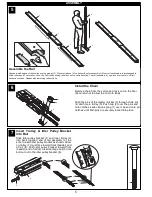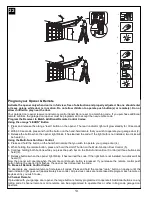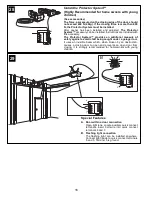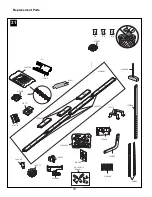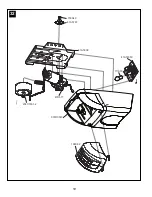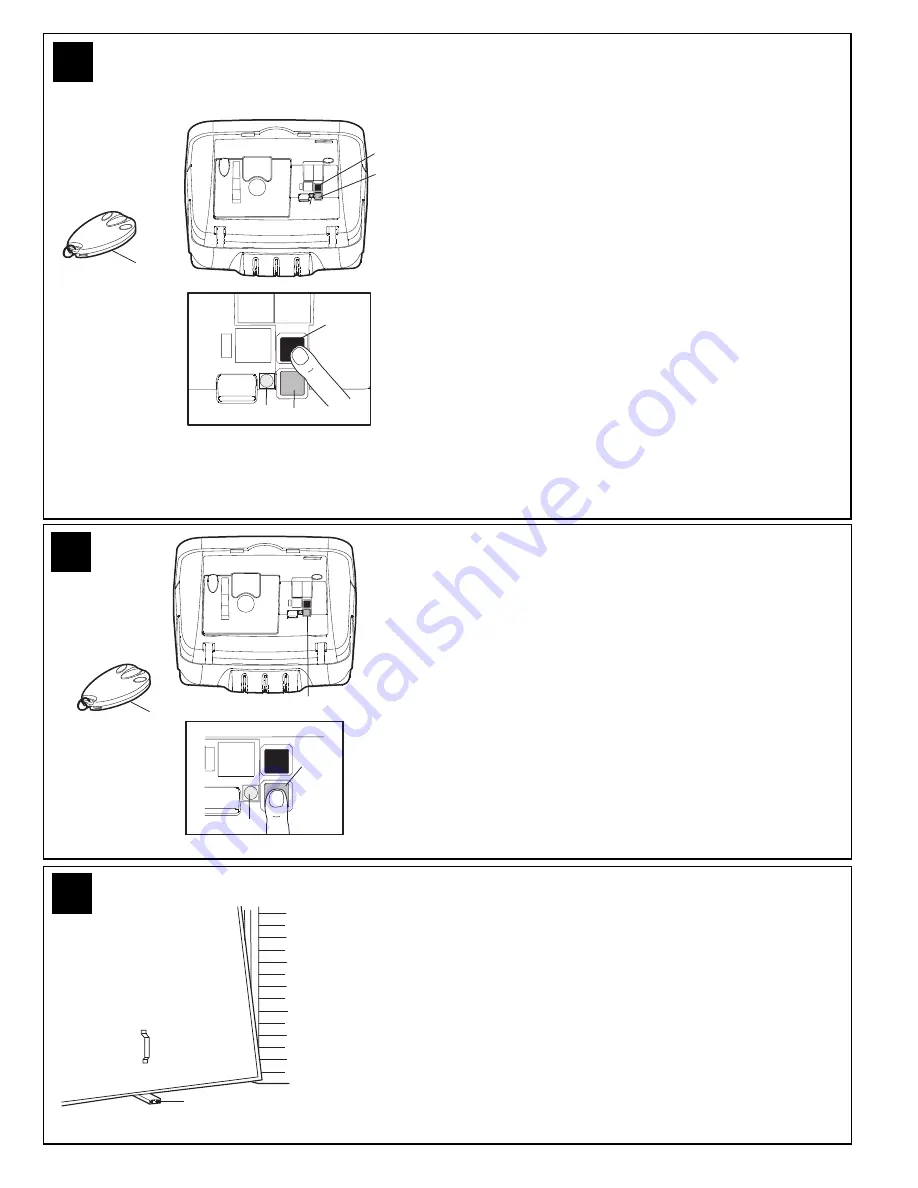
1
2
3
1
2
3
4
25
2
2
(2x)
3
4
26
1
27
Test the Safety Reverse System
The safety reverse system test is important. Garage door must reverse on
contact with a 40mm obstacle laid flat on the floor. Failure to properly adjust
opener may result in serious personal injury from a closing garage door.
Repeat test once a month and adjust as needed.
Procedure: Place a 40mm obstacle (1) laid flat on the floor under the garage door.
Operate the door in the down direction. The door must reverse on the obstruction.
If the door stops on the obstruction, remove obstruction and repeat
Setting the
Limits step 25. Repeat test.
When the door reverses on the 40mm obstacle, remove the obstruction and run
the opener through a complete travel cycle. Door must not reverse in closed
position. If it does, repeat
Setting the Limits and Force steps 25 and 26 and repeat
safety reverse test.
Force limit test (lifting):
In addition to the Safety Reverse test it is recommended that you check your doors
lifting strength. To perform this test, place 20kg at the center of the door and ensure
that the door will not move up more than 500mm.
Setting the Force
The force setting button is located behind the light lens of
the opener. The force setting regulates the amount of power
required to open and close the door.
1. Open the light lens. Locate the orange button (2).
2. Push the orange button (2) twice to enter unit into Force
Adjustment Mode. The LED (3) (indicator light) will flash
quickly.
3. Push the programmed remote control (4) or push bar on the
door control that was shipped with your opener. The door will
travel to the DOWN (close) position. Push the remote control
(4) again, the door will travel to the UP (open) position.
The LED (3) (indicator light) will stop flashing when the force has
been learned.
The door must travel through a complete cycle, UP and DOWN,
in order for the force to be set properly. If the unit cannot open
and close your door fully, inspect your door to insure that it is
balanced properly and is not sticking or binding.
The force MUST be learned in order to properly complete the
setting of the limits.
Setting the Limits
Travel limits regulate the points at which the door will stop
when moving up or down. Follow the steps below to set the
limits.
To program the travel limits:
Note: Please ensure door is in open position.
1. Open the light lens. Press and hold the black button (1) until
the yellow indicator light (3) starts flashing slowly and then
release.
2. Push and hold the black button (1) until the door reaches the
desired open position. Adjust the position of the door by using
the black (1) and orange (2) buttons. Black moves the door
UP, orange moves the door DOWN.
3. Push the programmed remote control (4) or push bar on the
door control that was shipped with your opener. This sets the
full UP (open) position. The door will travel to the floor and
reverse back to the UP (open) position. The opener has
learned its travel limits.
Check to be sure the door is high enough for your vehicle.
Adjust if necessary.
4. The indicator light (3) will stop flashing when the limits have
been learned.
If the door stops or reverses before it reaches the floor
repeat steps 1-3 immediately. If this does not set the limits,
proceed to #15 of the TROUBLE SHOOTING section and
follow the instructions for setting the limits manually.
NOTE:
The worklight blinks 11 times whenever the Limits
Setting routine fails. If you get this error, proceed to #15 of the
TROUBLESHOOTING
GUIDE
section
and
follow
the
instructions for setting the limits manually.
15