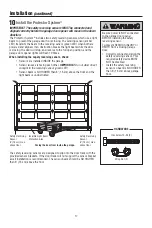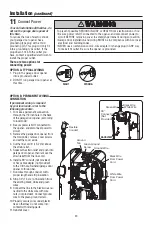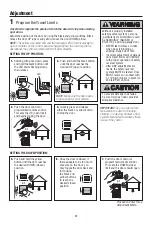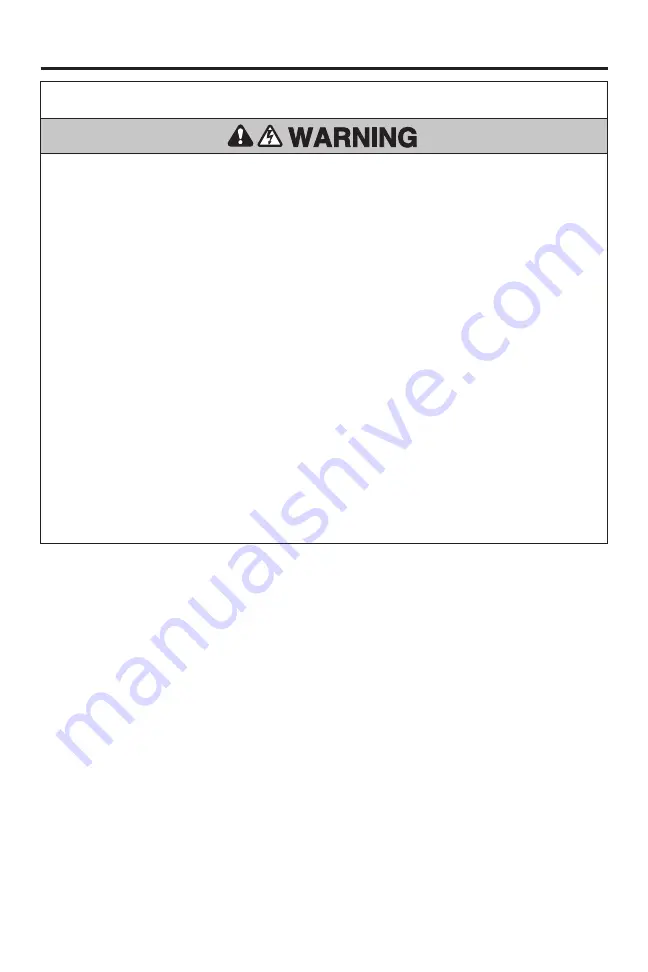
26
IMPORTANT SAFETY INSTRUCTIONS
To reduce the risk of
SEVERE INJURY or DEATH:
1. READ AND FOLLOW ALL WARNINGS AND
INSTRUCTIONS.
2. ALWAYS keep remote controls out of reach of
children. NEVER permit children to operate or play
with door control push buttons or remote controls.
3. ONLY activate door when it can be seen clearly, it is
properly adjusted and there are no obstructions to
door travel.
4. ALWAYS keep garage door in sight and away from
people and objects until completely closed. NO ONE
SHOULD CROSS THE PATH OF THE MOVING DOOR.
5. NO ONE SHOULD GO UNDER A STOPPED,
PARTIALLY OPENED DOOR.
6. If possible, use emergency release handle to disengage
door ONLY when door is CLOSED. Use caution when
using this release with the door open. Weak or broken
springs or unbalanced door could result in an open
door falling rapidly and/or unexpectedly and increasing
the risk of SEVERE INJURY or DEATH.
7. NEVER use emergency release handle unless doorway
is clear of persons and obstructions.
8. After ANY adjustments are made, the safety reversal
system MUST be tested. Failure to adjust the garage
door opener properly may cause SEVERE INJURY or
DEATH.
9. Safety reversal system MUST be tested every month.
Door MUST reverse on contact with 1-1/2" (3.8 cm)
high object (or a 2x4 laid fl at) on the fl oor. Failure to
adjust the garage door opener properly may cause
SEVERE INJURY or DEATH.
10. ALWAYS KEEP DOOR PROPERLY BALANCED (see
page 4). An improperly balanced door may NOT
reverse when required and could result in SEVERE
INJURY or DEATH.
11. ALL repairs to cables, spring assemblies and
other hardware, ALL of which are under EXTREME
tension, MUST be made by a trained door systems
technician.
12. To avoid SERIOUS PERSONAL INJURY or DEATH
from electrocution, disconnect ALL electric and
battery power BEFORE performing ANY service or
maintenance.
13. This operator system is equipped with an
unattended operation feature. The door could move
unexpectedly. NO ONE SHOULD CROSS THE PATH
OF THE MOVING DOOR.
14.
SAVE THESE INSTRUCTIONS.
Operation
Your garage door opener has already
been programmed at the factory to
operate with your remote control,
which changes with each use,
randomly accessing over 100 billion
new codes. When programmed to the
Chamberlain
®
Internet Gateway you
can monitor and control your garage
door from your smartphone.
You may program the myQ
®
control
panel with up to:
• 12 remote controls
• 2 keypads
• a combination of 16 myQ
®
accessories
See Accessories page 38.
The garage door opener can be
activated through a wall-mounted
door control, remote control, wireless
keypad or myQ
®
accessory. When
the door is closed and the garage
door opener is activated the door will
open. If the door makes contact with
an obstruction or is interrupted while
opening the door will stop, opener
beeps and lights fl ash 5 times.
Using Your Garage Door Opener
When the door is in any position
other than closed and the garage
door opener is activated, the door
will close. If the garage door opener
makes contact with an obstruction
while closing, the door will reverse,
opener beeps and lights fl ash 5 times.
If the obstruction interrupts the
sensor beam the garage door opener
lights will blink 10 times. However,
you can close the door if you hold the
button on the door control or wireless
keypad until the door is fully closed.
The safety reversing sensors do not
affect the opening cycle. The safety
reversing sensor must be connected
and aligned correctly before the
garage door opener will move in the
down direction.
The garage door opener lights
will turn on when the garage door
opener is activated. They will turn off
automatically after 4-1/2 minutes or
provide constant light when the Light
feature on the myQ
®
Control Panel
is activated. Bulb size is A19. Bulb
power is 100 watts maximum.
Light feature:
Lights will also turn
on when someone walks through
the open garage door. With a myQ
®
Control Panel, this feature may be
turned off as follows: With the garage
door opener lights off, press and hold
the light button for 10 seconds, until
the light goes on, then off again. To
restore this feature, start with the
garage door opener lights on, then
press and hold the light button for 10
seconds until the light goes off, then
on again.
TIMER-TO-CLOSE (TTC)
The TTC feature automatically closes
the door after a specifi ed time period
that can be adjusted using a TTC
enabled door control. Prior to and
during the door closing, the garage
door opener lights will fl ash and the
garage door opener will beep.