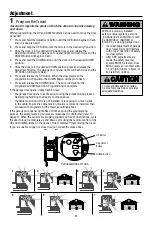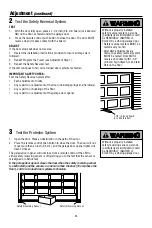30
Operation
(continued)
Using the Door Control (continued)
FEATURE
HOW TO
:
LIGHTS:
Press the LIGHT button to turn the garage door opener
lights on or off. When the lights are turned on they will
stay on until the LIGHT button is pressed again, or until
the garage door opener is activated. Once the garage
door opener is activated the lights will turn off after the
specified period of time (the factory setting is 4-1/2
minutes). The LIGHT button will not control the lights
when the door is in motion.
TO CHANGE THE AMOUNT OF TIME THE REMOTE LIGHTS
WILL STAY ON:
Press and hold the LOCK button until the garage door
opener lights flash. The time interval is indicated by the
number of flashes.
NUMBER OF TIMES
GARAGE DOOR OPENER
LIGHTS FLASH
TIME THE GARAGE
DOOR OPENER LIGHT
STAYS ON
1
1 ½ Minutes
2
2 ½ Minutes
3
3 ½ Minutes
4
4 ½ Minutes
LIGHT ALERT:
The lights will turn on when someone enters through the
open garage door and the safety reversing sensor infrared
beam is broken.
ACTIVATE:
Start with the garage door opener lights on.
Press and hold the LIGHT button until the garage door
opener lights turn off, then on again.*
DEACTIVATE:
Press and hold the LIGHT button until the
garage door opener lights turn on, then off again.*
* Approximately 10 seconds
Using the Remote Control
Press and hold the button down until the door or gate starts to
move. The remote control will operate from up to 3 car lengths away
on typical installations. Installations and conditions vary, contact an
installing dealer for more information.
NOTICE: This device complies with Part 15 of the FCC rules and Industry Canada’s license-exempt RSSs. Operation is subject to the following two
conditions: (1) this device may not cause harmful interference, and (2) this device must accept any interference received, including interference that
may cause undesired operation.
Any changes or modifications not expressly approved by the party responsible for compliance could void the user’s authority to operate the equip-
ment.
This device must be installed to ensure a minimum 20 cm (8 in.) distance is maintained between users/bystanders and device.
This device has been tested and found to comply with the limits for a Class B digital device, pursuant to part 15 of the FCC rules and Industry Canada
ICES standard. These limits are designed to provide reasonable protection against harmful interference in a residential installation. This equipment
generates, uses and can radiate radio frequency energy and, if not installed and used in accordance with the instructions, may cause harmful inter-
ference to radio communications. However, there is no guarantee that interference will not occur in a particular installation. If this equipment does
cause harmful interference to radio or television reception, which can be determined by turning the equipment off and on, the user is encouraged to
try to correct the interference by one or more of the following measures:
• Reorient or relocate the receiving antenna.
• Increase the separation between the equipment and receiver.
• Connect the equipment into an outlet on a circuit different from that to which the receiver is connected.
• Consult the dealer or an experienced radio/TV technician for help.