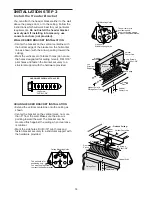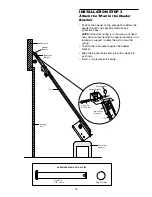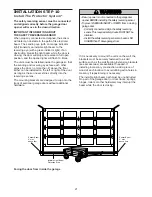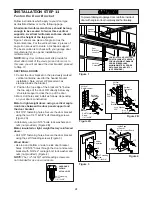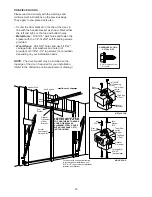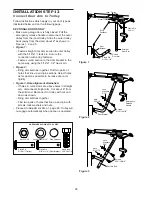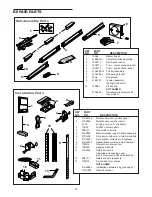28
ADJUSTMENT STEP 1
Adjust the UP and DOWN Travel
Limits
Limit adjustment settings regulate the points at which
the door will stop when moving up or down.
To operate the opener, press the Door Control push
bar. Run the opener through a complete travel cycle.
• Does the door open and close completely?
• Does the door stay closed and not reverse
unintentionally when fully closed?
If your door passes both of these tests, no limit
adjustments are necessary unless the reversing test
fails (see Adjustment Step 3, page 30).
Adjustment procedures are outlined below. Read the
procedures carefully before proceeding to
Adjustment Step 2. Use a screwdriver to make limit
adjustments. Run the opener through a complete
travel cycle after each adjustment.
NOTE: Repeated operation of the opener during
adjustment procedures may cause the motor to
overheat and shut off. Simply wait 15 minutes and
try again.
NOTE: If anything interferes with the door’s upward
travel, it will stop. If anything interferes with the
door’s downward travel (including binding or
unbalanced doors), it will reverse.
HOW AND WHEN TO ADJUST THE LIMITS
• If the door does not open completely but opens
at least five feet:
Increase up travel. Turn the UP limit adjustment
screw clockwise. One turn equals 2" of travel.
NOTE: To prevent the trolley from hitting the cover
protection bolt, keep a minimum distance of 2-4"
between the trolley and the bolt.
• If door does not open at least 5 feet:
Adjust the UP (open) force as explained in
Adjustment Step 2.
• If the door does not close completely:
Increase down travel. Turn the down limit
adjustment screw counterclockwise. One turn
equals 2" of travel.
If door still won't close completely and the trolley
bumps into the pulley bracket (see page 4 or 5),
try lengthening the door arm (page 26) and
decreasing the down limit.
• If the opener reverses in fully closed position:
Decrease down travel. Turn the down limit
adjustment screw clockwise. One turn equals 2"
of travel.
Without a properly installed safety reversal system,
persons (particularly small children) could be
SERIOUSLY INJURED or KILLED by a closing garage
door.
• Incorrect adjustment of garage door travel limits will
interfere with proper operation of safety reversal
system.
• If one control (force or travel limits) is adjusted, the
other control may also need adjustment.
• After any adjustments are made, the safety reversal
system MUST be tested. Door MUST reverse on
contact with one-inch high object (or 2x4 laid flat) on
floor.
• If the door reverses when closing and there is
no visible interference to travel cycle:
If the opener lights are flashing, the Safety
Reversing Sensors are either not installed,
misaligned, or obstructed. See Troubleshooting,
page 23.
Test the door for binding: Pull the emergency
release handle. Manually open and close the door.
If the door is binding or unbalanced, call for a
trained door systems technician. If the door is
balanced and not binding, adjust the DOWN
(close) force. See Adjustment Step 2.
INCREASE
DOWN
TRAVEL
Left Side
Panel
Limit Adjustment Screws
Limit Adjustment Label
INCREASE
DOWN
TRAVEL
INCREASE
UP
TRAVEL
INCREASE
UP
TRAVEL
Cover
Protection
Bolt
2-4"
WARNING
CAUTION
WARNING
WARNING
ATTENTION
AVERTISSEMENT
AVERTISSEMENT
AVERTISSEMENT
To prevent damage to vehicles, be sure fully open door
provides adequate clearance.
WARNING
CAUTION
WARNING
WARNING
ATTENTION
AVERTISSEMENT
AVERTISSEMENT
AVERTISSEMENT