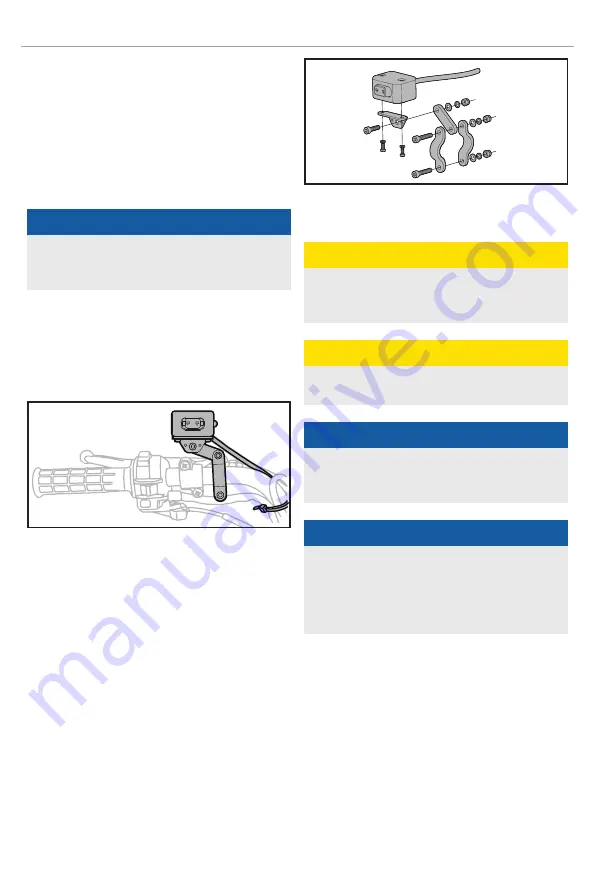
201162 - 4000 Lb. (1,814 KG) WiNch
ASSEMbLY
10
contactor/Solenoid Location
Find a location for the contactor/solenoid. It is
recommended that the contactor/solenoid be mounted
close to the battery in a clean, dry location. Make sure
the location chosen allows for sufficient clearance from
all metal components. Drill mounting holes if required.
Once a location is found, DO NOT install the unit until all
wiring is completed (see wiring section).
NOTicE
Terminals coming in contact with metal will cause a
direct short, possibly causing contactor/solenoid and/
or battery damage.
installing the Mini-Rocker Switch
1. Decide which handlebar the mini-rocker switch will
be mounted on. The mini-rocker switch is usually
installed on the left handlebar.
2. Use a piece of electrical tape (not provided) around
the handlebar to help prevent rotation of the mount.
Loosen the hardware and mount to the handlebar.
Tighten the mini-rocker switch in place. DO NOT
overtighten or tighten/clamp over any hoses or
cables.
Once the mini-rocker switch is mounted, the wires
can be routed back to where the solenoid/contactor
is located.
Make sure the handlebars have full range of motion
and then secure the mini-rocker switch’s cable with
the supplied cable ties.
Wiring the Winch
cAUTiON
NEVER
route electrical cables across any sharp
edges, through and/or near moving parts, or near
parts that may become hot.
cAUTiON
Battery cables should NOT be drawn tight. Leave
some slack for cable movement.
NOTicE
You may need to use a test light to locate a suitable
wire. The wire should only have power when the key is
in the ON position.
NOTicE
Depending on the location of the solenoid/contactor,
you may need to use the black and red cables in place
of the yellow and blue, and the yellow and blue in
place of the red and black. Just remember that this
also changes the diagram.
1. Connect the yellow and blue cables to the motor
terminals on the winch. (Yellow to the positive
(+) terminal of the motor. Blue to the negative (-)
terminal of the motor). Tighten the terminal nuts
on the motor. DO NOT over tighten. Route the other
ends to the solenoid/contactor location.
2. Connect the yellow and blue cables to the solenoid/
contactor (yellow to yellow and blue to blue).
DO NOT tighten nuts.




























