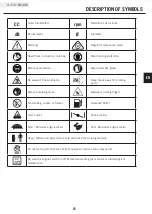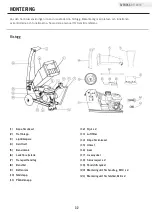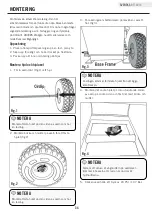20
ENGLISH
RT10010
6. The screws may be tight due to corrosion and
dirt buildup. Ensure that the supplied hex key (17)
is a good fit onto the screw and that the hex key
(17) is held firmly and at right angles to the blade.
Remove the four blade securing screws by rotating
the hex key (17) in the anti- clockwise direction. (fig.
34).
1. Stop the engine.
2. Remove the belt cover by removing the six bolts with
M10 spanner.
7. To remove the second blade repeat steps 5 and 6.
8. Once the blades are replaced refit blade shaft cover
(14) and hopper (4).
Fig.34
Fig.35
Fig.36
Ensure the blade securing screws secure the
blades are fully tightened prior to operation. If
there is any vibration or abnormal noise after
re-starting the wood chipper, immediately stop
operation. Check that the blades are assembled
correctly and securely tightened.
WARNING
It is recommended to add Loctite¨ 222 Threadlocker to
the thread of the blade securing screws, Loctite¨ 222
Threadlocker is available from all Bunnings stores. This
assists in securing the screw and reduces the chance
of the blade securing screw vibrating loose whilst in
operation.
NOTE
Drive Belt (fig. 35-39)
If the drive belt is damaged, it should be replaced.
Ensure that the drive belt tension is maintained at
all times. If worn, slipping may occur (this is usually
noticeable by a squealing noise) or slowing and or
stopping of the blades when the machine is under load.
3. Loosen, do not remove the four engine
mounting bolts (A) (two on the front and two on the
rear side of the engine.
4. Loosen, do not remove the two engine locating
bolts (B), one either side of the engine. Depending
on the direction you need to move the engine,
you can either increase or degrease the drive belt
tension. By rotating these two bolts sufficiently you
can slide the engine either forward or backward.
MaIntenance