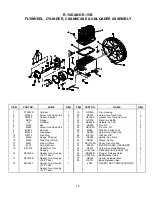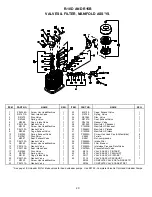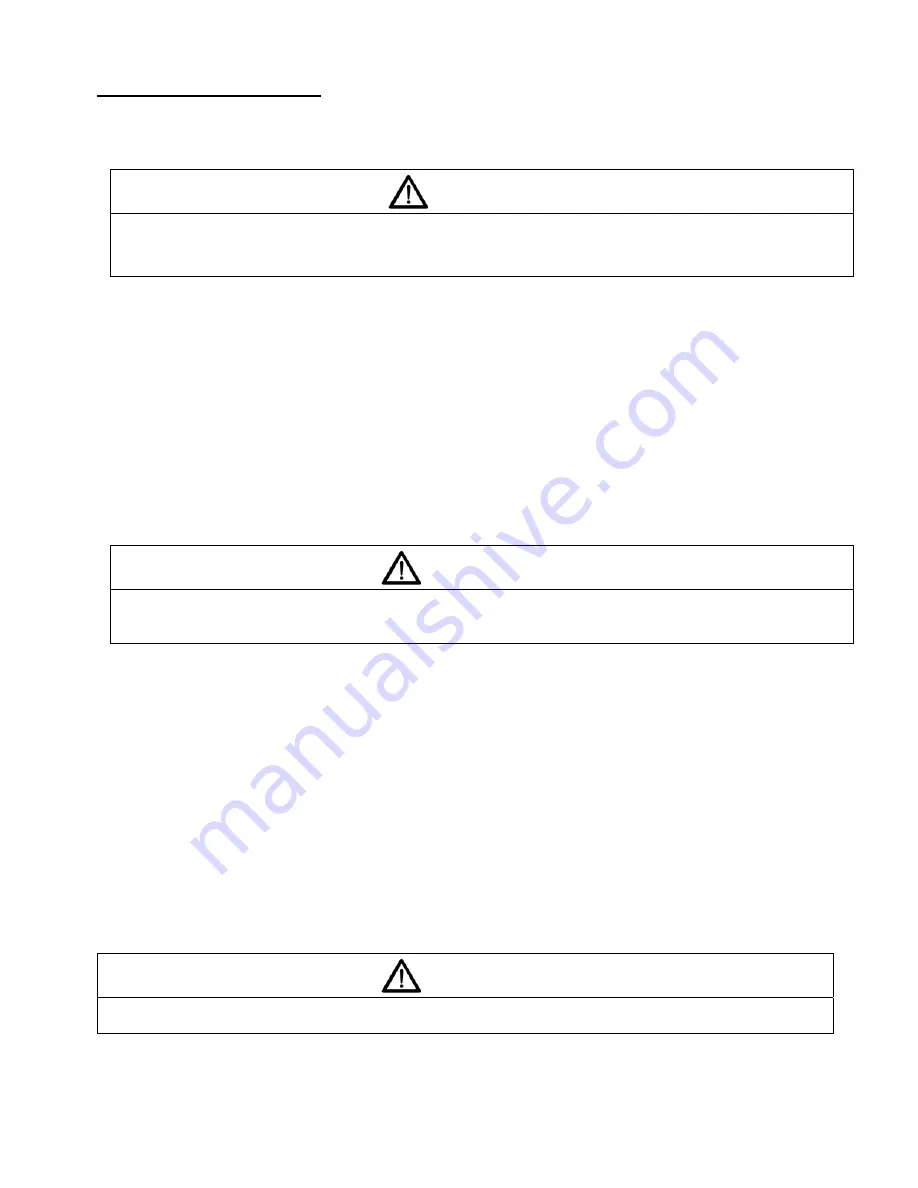
10
GUIDE TO MAINTENANCE
To obtain reliable and satisfactory service, this unit requires a consistent preventive maintenance schedule.
Maintenance schedule pages are included in the back of this manual to aid in keeping the proper records.
WARNING
Before performing any maintenance function, switch main disconnect switch to "off" position to assure
no power is entering unit. "Lock Out" or "Tag Out" all sources of power. Be sure all air pressure in unit
is relieved. Failure to do this may result in injury or equipment damage
.
DAILY MAINTENANCE
1.
Check oil level of both compressor and engine if so equipped. Add quality lubricating oil as required. See
Section on "Oil Specifications".
2.
Drain moisture from tank by opening tank drain valve located in bottom of tank. Do not open drain valve
if tank pressure exceeds 25 PSIG.
3.
Turn off compressor at the end of each day's operation. Turn off power supply at wall switch.
WEEKLY MAINTENANCE
1.
Clean dust and foreign matter from cylinder head, motor, fan blade, air lines, intercooler and tank.
2.
Remove and clean intake air filters.
WARNING
Do not exceed 15 PSIG nozzle pressure when cleaning element parts with compressed air. Do not direct
compressed air against human skin. Serious injury could result. Never wash elements in fuel oil,
gasoline or flammable solvent.
3.
Check V-belts for tightness
.
The V-belts must be tight enough to transmit the necessary power to the
compressor. Adjust the V-belts as follows:
Remove bolts and guard to access compressor drive.
Loosen mounting hardware which secures motor to base. Slide motor within slots of baseplate to desired
position.
Apply pressure with finger to one belt at midpoint span. Tension is correct if top of belt aligns with bottom
of adjacent belt. Make further adjustments if necessary.
Check the alignment of pulleys. Adjust if necessary.
Tighten mounting hardware to secure motor on base.
Re-install guard and secure with bolts.
WARNING
Never operate unit without belt guard in place. Removal will expose rotating parts which can cause
injury or equipment damage.
Summary of Contents for HR3-6
Page 25: ...25 UNIT HAZARD DECALS TAGS A B C D E F G H I J ...
Page 26: ...26 K L M N O P Q R S T U V W 140 175 PSIG ...
Page 27: ...27 PUMP HAZARD DECALS TAGS 1 2 3 4 5 6 ...
Page 31: ......