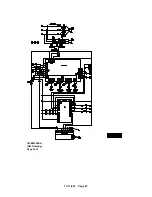13-11-614 Page 60
SECTION 9
MAINTENANCE SCHEDULE
SERVICE CHECK LIST
Air Filter
- Operating conditions determine frequency of service. When the air pressure differential
across the filter reaches 25” H
2
O, the “CHANGE AIR FILTER” message appears on the display
accompanied by a yellow indicator in the status area of the keypad signaling that the air filter requires
servicing or changing. See “Air Filter,” Section 6, page 50.
Water Filter
- Operating conditions and water quality determine the frequency of service. When the
water pressure differential across the filter reaches 30 psi, the “CHANGE H
2
O FILTER” message appears
on the display accompanied by a yellow indicator in the status area of the keypad, signaling that the water
filter requires changing.
To change the filter:
1. Be sure the unit is completely off and that no air pressure is in the system.
2. Disconnect, tag and lockout the power supply to the starter.
3. Drain the water from the filter housing by either turning the petcock or removing the plug on the
bottom of the filter assembly.
4. Remove the nut at the top of the filter assembly, while holding the filter housing to keep it from
dropping. When the nut is removed, change the filter and reassemble.
5. Repeat Steps 3 and 4 on the makeup water filter.
6. Reconnect the power supply to the starter, start the machine and check for leaks.
RO Water Filtration System
- Operating conditions and water quality determine the frequency of
service. Refer to Section 8 for detailed maintenance instructions.
Motor Lubrication
- Refer to Section 2, page 20.
Every 8 Hours Operation
1.
Observe if the unit loads and unloads properly.
2.
Check discharge pressure and temperature.
3.
Check Panel Status indicators and message line for advisories.
4.
Check that there is condensate flow in the plastic tube connected between the aftercooler liquids
separator drain and the inlet valve.
5.
Check that there is no accumulation of condensate in the bowl of the control air filter.
6.
Check setting of buffer air pressure regulator – normal pressure is 5 to 7 psig.
7.
Check setting of buffer water pressure regulator – normal pressure is 2 to 3 psig.
Summary of Contents for ROTORCHAMP EWF99C-100
Page 7: ...13 11 614 Page 7 Figure 1 2 PACKAGE ILLUSTRATION AIR COOLED 309EWF797 A Ref Drawing ...
Page 8: ...13 11 614 Page 8 Figure 1 3 PACKAGE ILLUSTRATION WATER COOLED 310EWF797 A Ref Drawing ...
Page 9: ...13 11 614 Page 9 Figure 1 4 AIR COOLED SCHEMATIC 307EWF797 A Ref Drawing ...
Page 10: ...13 11 614 Page 10 Figure 1 5 WATER COOLED SCHEMATIC 308EWF797 A Ref Drawing ...
Page 29: ...13 11 614 Page 29 Figure 4 2 FLOW CHART FOR SETUP PROGRAMMING 300EWC1255 Ref Drawing ...
Page 43: ...13 11 614 Page 43 303EWF546 A Ref Drawing Page 2 of 2 ...
Page 45: ...13 11 614 Page 45 304EWF546 A Ref Drawing Page 2 of 2 ...
Page 47: ...13 11 614 Page 47 305EWF546 A Ref Drawing Page 2 of 2 ...