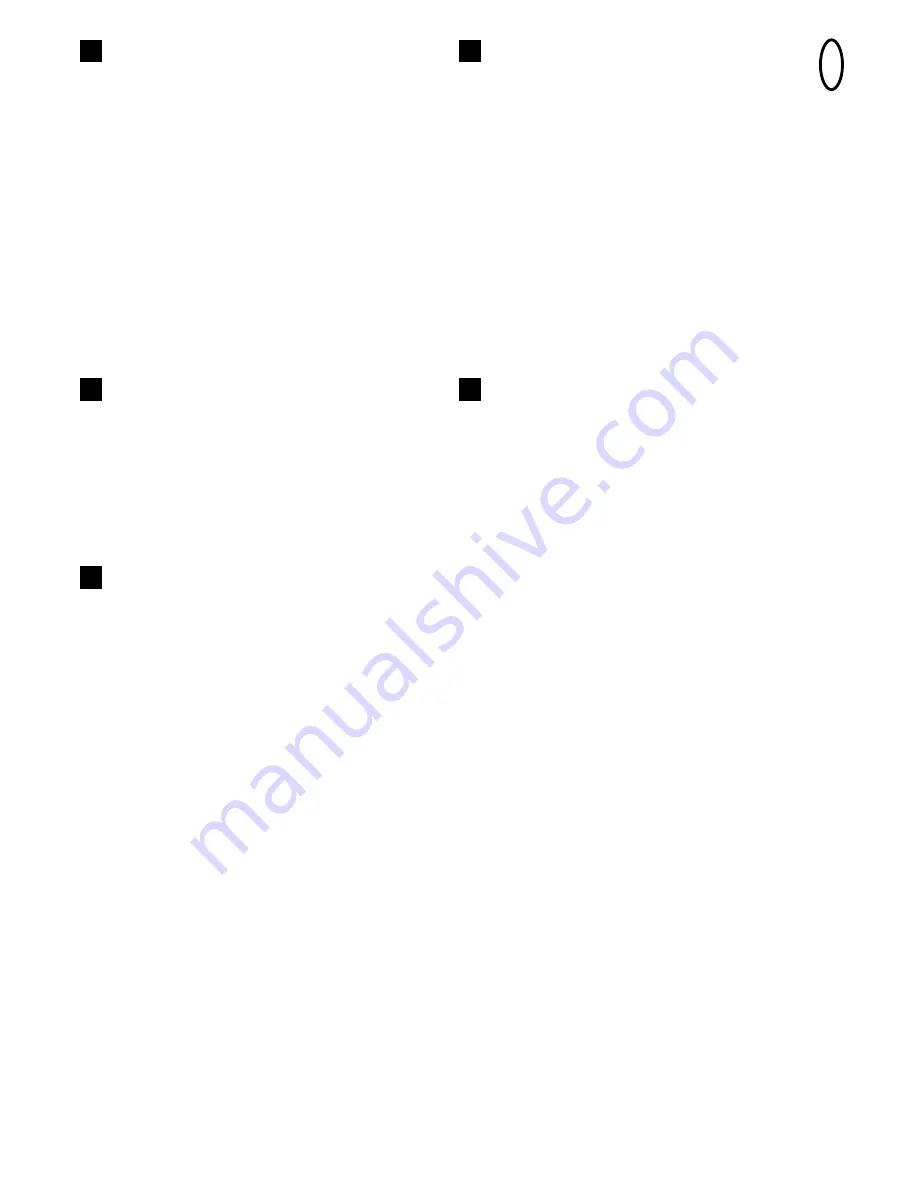
Replace Light Bulb
Replace light bulb (1) with a 21 watt maximum light bulb. Insert
bulb into socket as shown. The light will turn on and remain lit for 2
1/2 minutes when power is connected. After 2 1/2 minutes it will
turn off.
21
3-GB
Test the Safety Reverse System
The safety reverse system test is important. Garage door
must reverse on contact with a 40mm obstacle laid flat on the
floor. Failure to properly adjust opener may result in serious
personal injury from a closing garage door. Repeat test once
a month and adjust as needed.
Procedure:
Place a 40mm obstacle (1) laid flat on the floor under
the garage door. Operate the door in the
down
direction. The door
must
reverse on the obstruction. If the door
stops
on the
obstruction, it is not traveling far enough in the
down
direction.
Move Close Limit closer to door.
When the door reverses on the 40mm obstacle, remove the
obstruction and run the opener through a complete travel cycle.
Door
must not
reverse in closed position. If it does, adjust Limit
and repeat safety reverse test.
Place 20kg at the center of the door and ensure that the door will
not move up more than 500mm.
SAVE THESE INSTRUCTIONS
19
Install Protector System™
(Optional) – (See accessories)
After opener has been installed and adjusted,
The Protector
System™
accessory can be installed. Instructions are included
with this optional device.
The Protector System™ provides an additional measure of
safety against a small child being caught under a garage door.
It uses an invisible beam which, when broken by an obstruction,
causes a closing door to open and prevents an open door from
closing and is
strongly recommended for homeowners with young
children.
Program Remotes
Activate the opener only when door is in full view, free of
obstruction and properly adjusted. No one should enter or
leave garage while door is in motion.
Your garage door opener receiver and Remote Control Transmitter
are set to a matching code. If you purchase additional Remote
Controls, the garage door opener must be programmed to accept
the new Remote code.
To program receiver to match additional Remote Control
codes:
1. Press and release the program button on the side of the unit (1).
The green LED will glow steadily for 30 seconds.
2. Within 30 seconds press and hold the button on the hand-held
Remote (2).
3. Release the button when the motor unit light blinks. It has
learned the code. If the light bulb is not installed, two clicks will
be hear.
To erase all codes from motor unit memory or to deactivate
any unwanted Remote, first erase all codes:
Press and hold the program button (1) on motor unit until the learn
indicator light goes out (approximately 6 seconds). All previous
codes are now erased. Reprogram each Remote or Keyless Entry
you wish to use.
20
Operation Of Your Opener
Y
our opener can be activated by any of the following devices:
• The Remote Control Transmitter. Hold the push button down until
the door starts to move.
• The Lighted Door Control Button (if you have installed this
accessory). Hold the button down until door starts to move.
• The Outside Keylock or Keyless Entry System (if you have
installed either of these accessories).
Opening the Door Manually:
Door should be fully closed if possible. Weak or broken springs
could allow an open door to fall rapidly.
Property damage or
serious personal injury could result.
The door can be opened manually by pulling the release handle
down. To reconnect the door, activate the unit.
Do not use the manual release handle to pull the door open
or closed.
When the Opener is Activated by Remote Control or Door
Control Button:
1. If fully open, the door will close.
2. If closed, the door will open.
3. If opening or closing, the door will stop.
4. If partially open, the door will move in the opposite direction of
last travel.
5. If an obstruction is encountered while closing, the door will
reverse to the open position.
6. If an obstruction is encountered while opening, the door will
reverse for 1 second.
7. The optional Protector System™ uses an invisible beam which,
when broken by an obstruction, causes a closing door to open
and prevents an open door from closing. It is STRONGLY
RECOMMENDED for homeowners with young children.
Allow a 15 minute cooling period after 5 continuous operations of
the opener.
The opener light will turn on: 1. when opener is initially plugged in;
2. when the power is interrupted; 3. when the opener is activated.
The light turns off automatically after 2-1/2 minutes. Bulb size is
21 Watts maximum.
Setting the Force
The Force is programmed to operate most doors, however, if
Limits are not able to be set, or the door reverses during normal
operation follow this procedure: Locate the Program Button (1) on
the left side panel of unit (2). Push the Program Button twice to
enter unit into Auto-Force Adjustment Mode. The green LED will
flash slowly. Activate unit with remote and run the unit to the Open
Limit. Activate unit again to run the unit to the Closed Limit. The
door must travel through a complete cycle up and down in order
for the Force to be set properly. If the unit stops before it reaches
the Open or Close Limit repeat the process. The green LED will
stop flashing when the Force has been learned.
18
Attach Limit Switches
NOTE:
The limits must be installed as shown. If installed
incorrectly the unit will not function properly.
Close garage door by hand. Determine the position of the Close
Limit Switch (1) (Long wire) by aligning the center of trolley and the
center of the Limit Switch. The Limit Switches are actuated by a
magnet in the Inner Trolley. Insert bottom tab (5) of Limit Switch (1)
into bottom lip of Rail (7). Insert top tab (4) under top lip of Rail (6).
Lift limit assembly against top lip of Rail and tighten screw (8) to
secure Close Limit Switch. Open garage door by hand to the full
open position. Pull red handle to open door past Inner Trolley.
Determine the position of the Open Limit Switch (3) (Short Wire) by
aligning the center of the Trolley and the center of the Limit Switch.
Insert bottom tab (5) of Limit Switch (1) into bottom lip of rail (7).
Insert top tab (4) under top lip of rail (6). Lift limit assembly against
top lip of rail and tighten screw (8) to secure Open Limit Switch.
Insert wires for Limit Switch (9) into top channel of Rail (10).
Secure wires with wire clip. the wires must be secured so they do
not interfere with the travel of the Trolley. Activate remote, the
opener will operate and reconnect to the door automatically. Run
opener 2 full travel cycles. If the door reverses in mid travel go to
Setting the Force Section. Adjust Limit Switches as necessary to
fully open and close the door without reversing.
17
Summary of Contents for JM60-433
Page 5: ...4 CN 2 5 1 1 21 2 3 4 5 5 6 7 8 21 9 10 11 12 13 14 13 14 15 16...
Page 13: ...114A3269B 3 1 1 1 4 4 1 5 5 4 6 2 2 4 5 4 3 3 5...
Page 14: ...114A3269B 4 1 2 2 3 4 1 2 3 2 4 1 2 5 4 4 3 1 2 5 1 2 4 3 6 7 1 2 1 3 4 4 9 6 8...
Page 15: ...114A3269B 5 5 2 3 A B C 5 3 2 1 4 5 3 2 1 13 5 4 1 3 2 4 1 3 2 5 4 1 2 3 2 1 50mm 4 1 12 10 11...
Page 17: ...114A3269B 7 1 2 3 2 1 20 1 21 1 2 18 1 19 3 1 4 8 5 7 9 6 2 17...
Page 19: ...114A3269B 9 Notes...






































