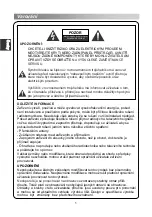Menu Operation
hoto
e
◄
/
►
button to select Photo in the main menu, then press
ENTER
button to
he
◄
/
►
button to select disk you want to watch, then press
ENTER
button to
he
CH+/-
button to change page.
quick menu.
the
ENTER
button.
P
Press th
enter.
Press t
enter.
Press t
Press the
INDEX
button to access to the
Use the arrow buttons to highlight the folder, and then press
Use the arrow buttons to highlight a file, and then press the
button to play.
Press the to stop the playing files.
Press the
EXIT
button to back to the previous menu.
usic
e
◄
/
►
button to select Music in the main menu, then press
ENTER
button to
he
▲
/
▼
button to select disk you want to watch, then press
ENTER
button to
he
◄
/
►
button to change page.
quick menu.
ess the
ENTER
button.
M
Press th
enter.
Press t
enter.
Press t
Press the
INDEX
button to access to the
Use the
▲
/
▼
button to highlight the folder, and then pr
Use the
▲
/
▼
button to highlight a file, and then press the
button to play.
Press the to stop the playing files.
Press the
EXIT
button to back to the previous menu.
ovie
e
◄
/
►
button to select Movie in the main menu, then press
ENTER
button to
he
▲
/
▼
button to select disk you want to watch, then press
ENTER
button to
he
◄
/
►
button to change page.
quick menu.
ess the
ENTER
button.
M
Press th
enter.
Press t
enter.
Press t
Press the
INDEX
button to access to the
Use the
▲
/
▼
button to highlight the folder, and then pr
Use the
▲
/
▼
button to highlight a file, and then press the
button to play.
Press the to stop the playing files.
Press the
EXIT
button to back to the previous menu.
ext
the
◄
/
►
button to select Text in the main menu, then press
ENTER
button to
he
▲
/
▼
button to select disk you want to watch, then press
ENTER
button to
he
◄
/
►
button to change page.
quick menu.
ess the
ENTER
button.
T
Press
enter.
Press t
enter.
Press t
Press the
INDEX
button to access to the
Use the
▲
/
▼
button to highlight the folder, and then pr
Use the
▲
/
▼
button to highlight a file, and then press the
button to play.
Press the
EXIT
button to back to the previous menu.
20
E
nglish