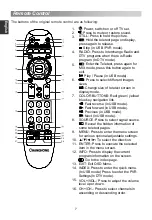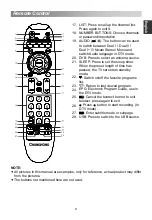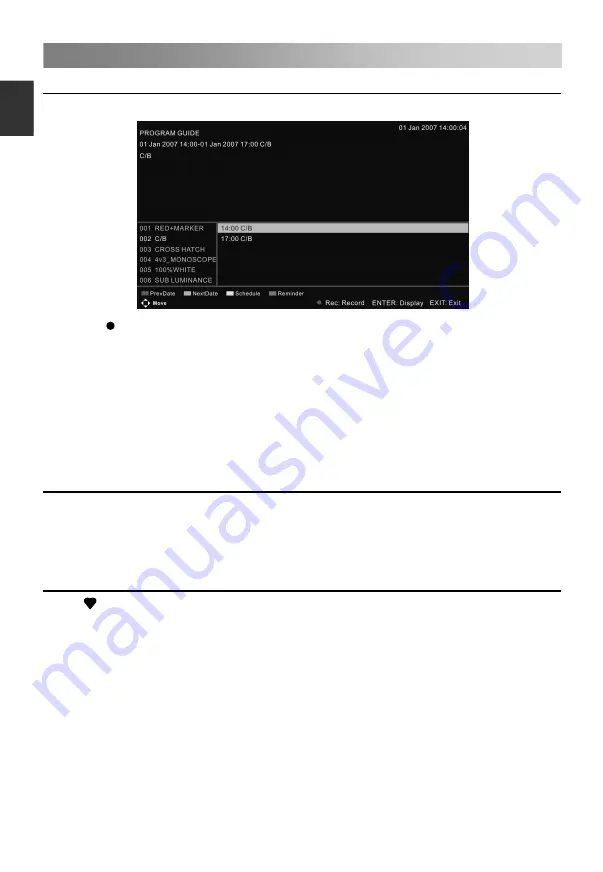
Important Unique Buttons
PROGRAM GUIDE (In DTV mode)
Press the
EPG
button to enter PROGRAM GUIDE menu.
Press the button to set the parameters for recording.
You can choose the time of the
appointment to record you want. The unit is able to do schedule recording when TV is
turning on or in standby mode. When recording starts in standby mode, there will be no
picture or sound from the unit.
Press the red button to view the previous date’s guide.
Press the green button to view the next date’s guide.
Press the yellow button to display the EPG Schedule List.
Press the blue button to book program.
Press the
EXIT
button to exit.
Channel List
Press
LIST
button to display the Channel List.
Press
▲
/
▼
to select the items. Press
ENTER
button to enter the channel.
Press
◄
/
►
button to page up or down the Channel list.
Press
EXIT
button to exit.
Favorite List
Press
button to display the favorite list.
Press the red button to delete the selected favorite program.
Press the green button to add the current program to the favorite list.
Press
▲
/
▼
to select the items.
Press
◄
/
►
button to page up or down the Favorite list.
Press
ENTER
button to enter the channel.
Press
EXIT
button to exit.
21
E
ngli
sh