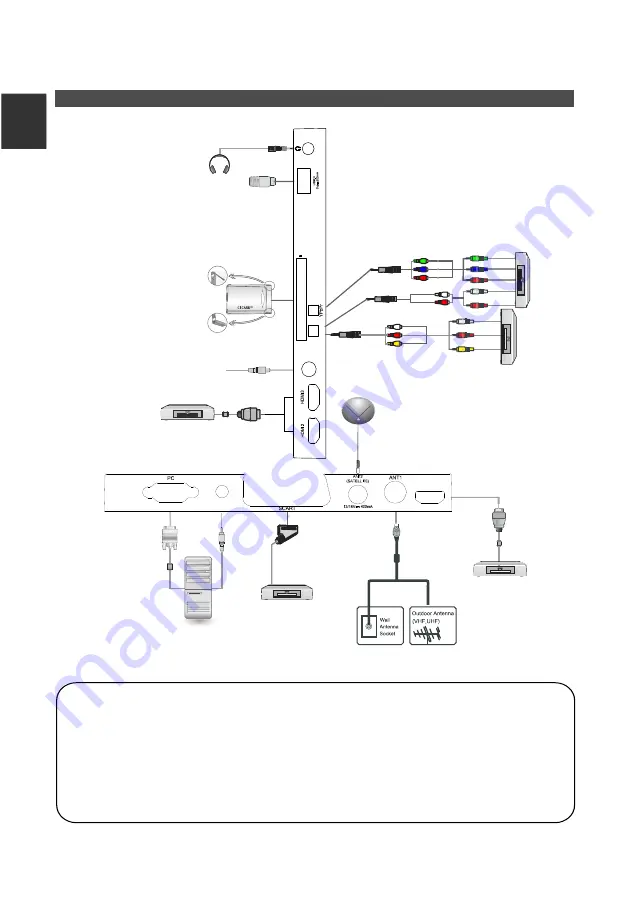
Connection and Setup
Connection Suggestions
NOTE:
※
Before connecting to an external device, please firstly make sure that the TV
set and the external device have been turned off. When connecting, please
make reference to the interface name and the interface color to connect the
signal cable.
※
Please hold the insulated part of the plug when you are unplugging the power
cable, do not touch directly the metallic part of the cable.
E
ngli
sh
Computer
SPDIF
The equipment with
HDMI output function
Earphone
RF Coaxial
Wire(75 ohm)
USB Drive
The equipment with
HDMI output function
The equipment with
Component
output function
The equipment with
AV output function
(such as VCR, DVD,
set-top boxes , etc.)
Video
Audio L
Audio R
Yellow
White
Red
Red
Blue
Green
Pr/Cr
Pb/Cb
Y
Audio L
White
Audio R
Red
COMMON INTERFACE
CI
Dispositivo con
DVD, video game
ecc.)
presa SCART
(esempio VCR,
Satellite
PC AUDIO
HDMI1(ARC)
OUT
DIGITAL
AUDIO
AV/YPbPr_R/L
8











































