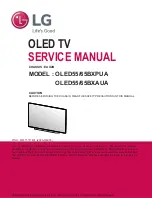Menu Operation
• Main Operating Interface
• Basic operation
1. Use the ◄/► buttons to select PHOTO, MUSIC, MOVIE or TEXT. Press
ENTER
button enter into sub-menu.
2. Use the arrow buttons and
ENTER
button to enter the desired disk. Press
ENTER
to open the folder.
3. Use the arrow buttons to highlight the file. Use the
ENTER
button to mark or
unmark a file. Press
button to play the selected files. If no file is marked, all the
files in the folder will be played in sequence after you press
button.
4. Press the to stop the playing files.
5. Press
EXIT
button to return to the previous menu and exit menu to quit.
When playing Photo files:
Press the
INFO
button on the remote control to hide/display the on-screen toolb ar.
*
Use the◄/►
buttons, then press
ENTER
to select a function such as Previou s,
Next, Rotate, Enlarge from the on-screen toolbar.
*
Press
or
EXIT
buttons to exit playback & go back to file list page.
E
ngli
sh
26