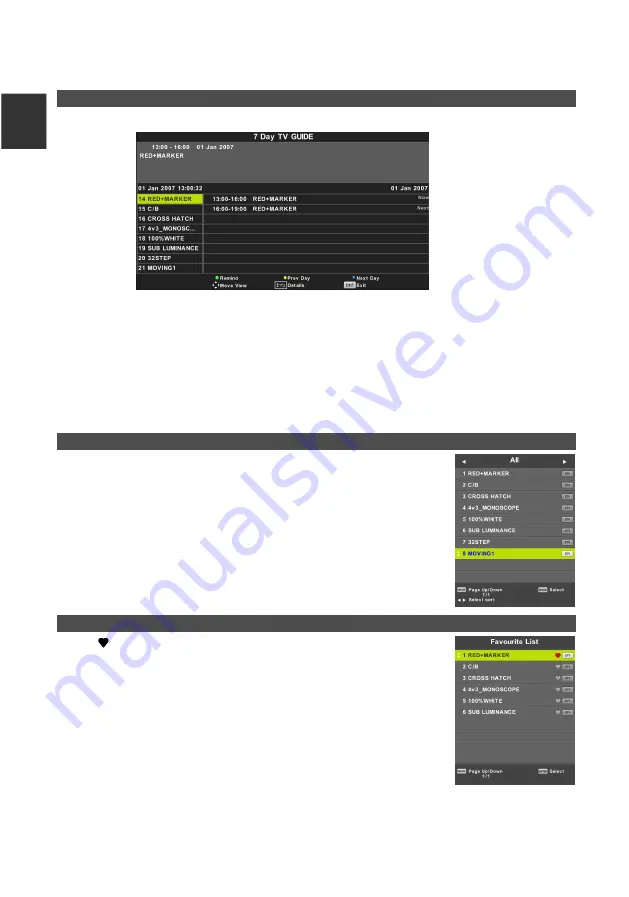
Important Unique Buttons
•
Press the◄/►buttons to switch between columns.
•
Press the▲/▼buttons to select a different channel /program in the list and press
ENTER
to active the channel.
•
Press the
YELLOW
button to display the TV guide of the previous day.
•
Press the
BLUE
button to display the TV guide of the next day.
•
Press the
INFO
button to display the full program information.
•
Press the
EPG
or
EXIT
button to exit.
Press
LIST
button to display the Channel List.
Press ◄/► button to select the All, DTV,
Radio list, HD etc.
Press the
buttons to select the channel and press
ENTER
to watch it.
Press
CH+/CH-
button to page up or down the Channel list.
Press
EXIT
button to exit the channel list.
Press
button to display the Favourite List
Press the
buttons to select the channel and press
ENTER
to watch it.
Press
CH+/CH-
button to page up or down the Favourite list.
Press
EXIT
button to exit the favourite list.
Favourite List
Channel List
•
Press the
GREEN
button to book program.
Press the
EPG
button to enter 7 Day TV GUIDE menu.
7 Day TV GUIDE (In DTV mode)
▲/▼
▲/▼
E
ngli
sh
28
















































