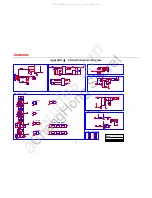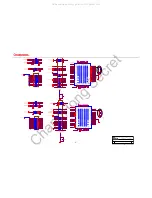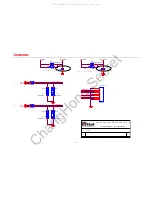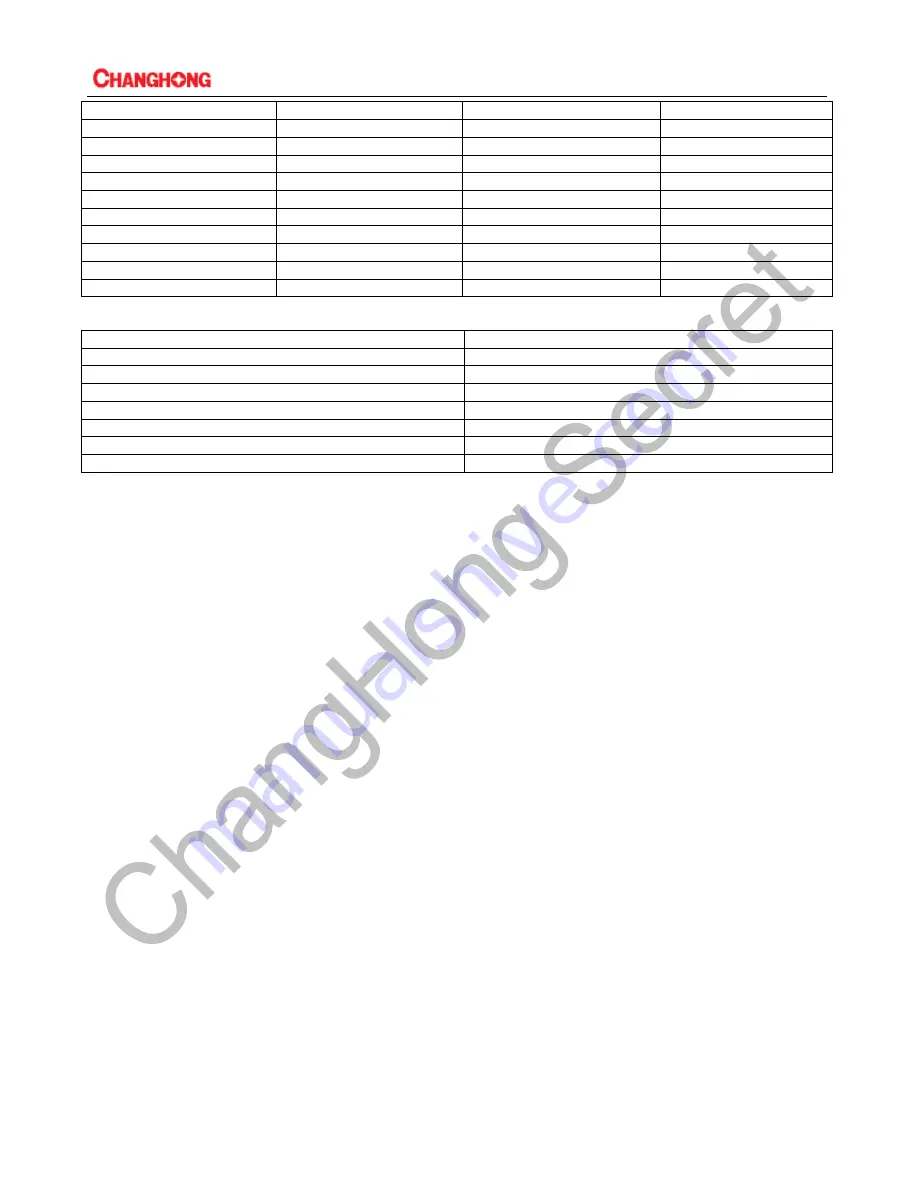
21
Picture Mode
standard
Picture Mode
Soft
Contrast
75
Contrast
45
Brightness
75
Brightness
50
Saturation
50
Saturation
40
Sharpness
65
Sharpness
40
Picture Mode
Vivid
Picture Mode
User
Contrast
85
Contrast
52
Brightness
80
Brightness
52
Saturation
65
Saturation
52
Sharpness
75
Sharpness
52
COLORTEMP
Setting items
value
Color temp mode
cool
Color temp r gain
122
Color temp g gain
128
Color temp b gain
128
Color temp r offset
126
Color temp g offset
128
Color temp b offset
128
Notes
:
Set CLEAR E²PROM will clear the memory data, So do not set it unless it is needed; other setting items
do not need setting.
8-2 Setting method of factory menu
⑴
C hoose setting item
Operators can choose setting item orderly with
【
P+
】
and
【
P-
】
key, font having background display
represents the item has been chosen. Press
【
V+
】
key to enter sub directory. Use
【
P+
】
and
【
P-
】
keys on
remote control to make up or down option, and use
【
V+
】
and
【
V-
】
keys to set.
(2)All the menu functions are opened in factory mode, item checking and effect testing can be done by
using menu if it is needed.
(3)Switching TV signal in factory mode can be done by directly pressing the number key. Press
【
MENU
】
key to back to the parent of working directory, press
【
EXIT
】
key to quit factory mode.
All manuals and user guides at all-guides.com