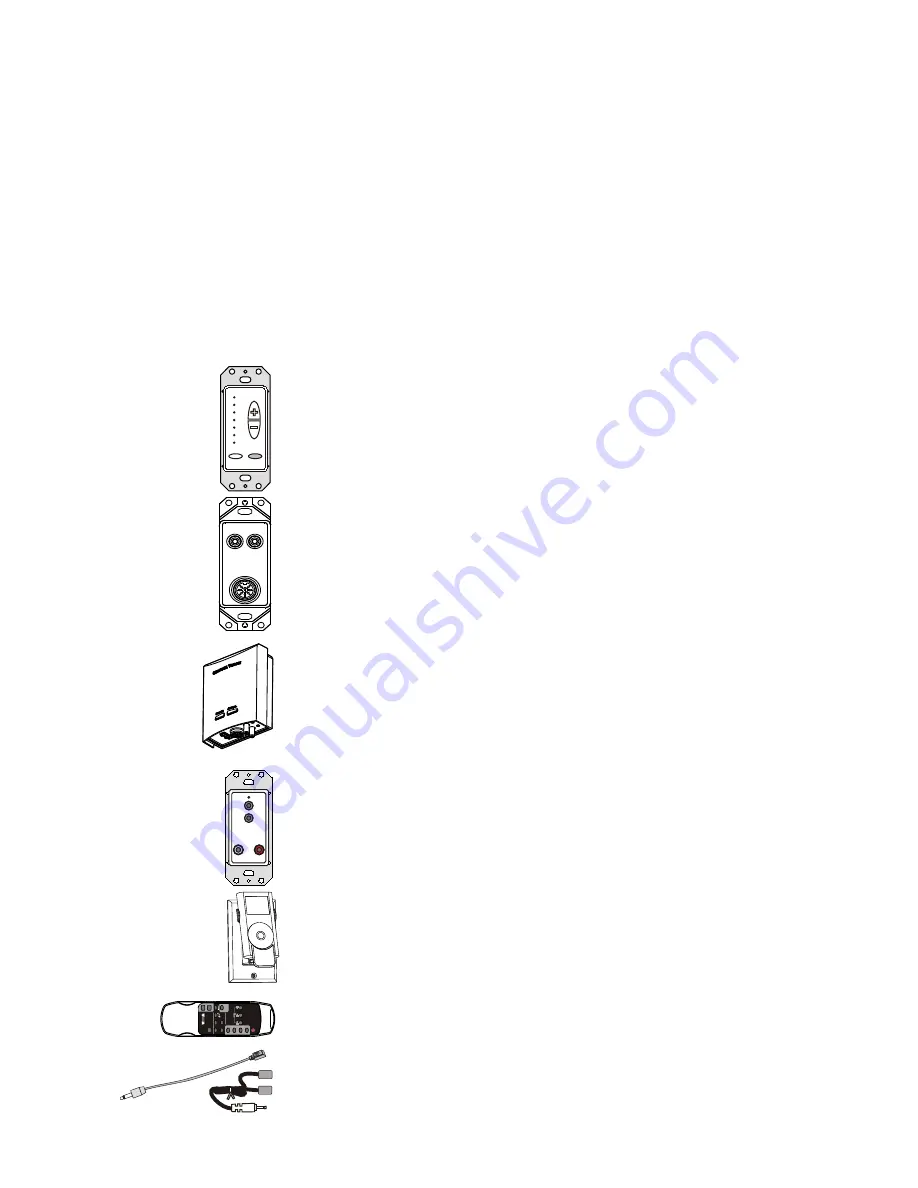
4 C
d o
i tri u
on Mod
l
1
AT5 Au
i D s
b ti
u e
(Re ui
d
q re )
P we
o
r
(O
a
ption l)
Status
Sy
m
ste
Sy tem
s
I pu
n
t
Loc l
a
Inp t
u
o
Z ne 1
one 2
Z
o
Z ne 3
on 4
Z
e
Expansion
Output
o a
L c l
Priority
Signal
L
R
rs
Emitte
PRO
H N N
E L
C
A
TM
V
I
ON
S I
H N N
E L
C
A
V
I
ON
S I
TM
IR
x
T M
H
N N E
L
S I
N
C
A
V
I
O
o
4
M de
l P-20
1
2
3
The
P-2014
functions as the heart of you're CAT5 audio system. It is a
1x4 distribution module that delivers audio signals and power to 4
keypads (model A0125). 4 IR emitter outputs on the P-2014 allow IR
signals detected by the A0125 to control source devices such as CD
players and AM/FM tuners. The A0125 acts as the volume control for the
A0240 40Watt in-room amplifier.
4 Global IR emitters will flash when any
keypad in the system detects an IR signal.
Power supply connection (included).
Optional Status power connection (for future use).
Expansion connectors are used to hook up additional units for more
CAT5 audio outputs.
Connection LEDs light when the A0125 keypad is attached. Only 4
keypads (1 per zone) can be powered at a time. If both RJ-45 and
110 connectors are used, the RJ-45 will have priority.
System Input from model A0301, A0313, or expansion output.
Local Input
Required components
Optional components
!
Both RJ-45 and 110 punch down connectors for easy setup
!
Integrated single source audio input
!
4 common IR emitter outputs
A0125
... 1 per listening zone. Acts as volume control for the
A0240 and relays IR information. Mount the keypad in single
gang low-voltage ring or J-box (if required by code).
Compatible with Decorator style wall plates. Blue LEDs show
volume level. Keypad completely mutes when bottom LED is
off.
A0302
... 1 per every A0125. Transfers line-level audio into the
A0240 and takes speaker-level audio from the A0240 and
connects it to the speakers.
IR-3002 & IR-3001
... Single and dual head IR flashers. Use
one head per source to control from the remote room.
A0505
... Remote control. Compatible with: A0125, P-2044,
P-6014, A4603, and many other Channel Vision products.
A0301
... Universal input module. Can be used to provide
local source input in any room and/or act as the main system
input feeding into the hub. The A0301 is a great way to enable
simple connection of local sources into the zone - TV’s, MP3
players, computer sources, etc.
A0313
... Wall Docking Station for
. Can be used inject
the iPod as a local source input in any room and/or act as the
main system input feeding into the hub. The A0313 can
extract audio from
and will
charge* the iPod when not in use.
®
iPod
any iPod with a dock connector
Line level inputs
Line level inputs
IR emitters
IR emitters
How Does it Work?
Channel Vision’s CAT5 Audio System uses Category 5 cable to
distribute power, audio, and IR control signals. Power and line-level
audio signals are delivered to the keypads which act as volume
controls for the A0240 40Watt per channel amplifier which in turn
power a pair of in-wall or in-ceiling speakers. The keypads have IR
sensors that detect signals from standard hand held remote controls.
These IR signals are then transmitted through the CAT5 wire back to a
hub or input module where they activate IR emitters that control the
source devices. IR emitters attach directly to the front of the source
devices and recreate the IR signals that were produced by the remote
control.
A0240
... 2-channel Amplifier. 1 per every A0125. Provides 40
Watts per channel of amplification to drive in-wall or in-ceiling
speakers.
Source
C HANNEL V ISION
Pwr
C
H
A
N
N
E
L
V
I
S
I
O
N
S
O
U
R
C
E
Z
O
N
E
PO
W
ER
M
U
T
E
4
3
2
1
C
A
M
E
R
A
C
A
T
V
M
O
D
V
O
L
1
2
3
4
M
O
D
E
L
A
0
5
0
5
P
O
W
E
R
Amp-Link
Channel Vision
R
L/S
Line Out


























