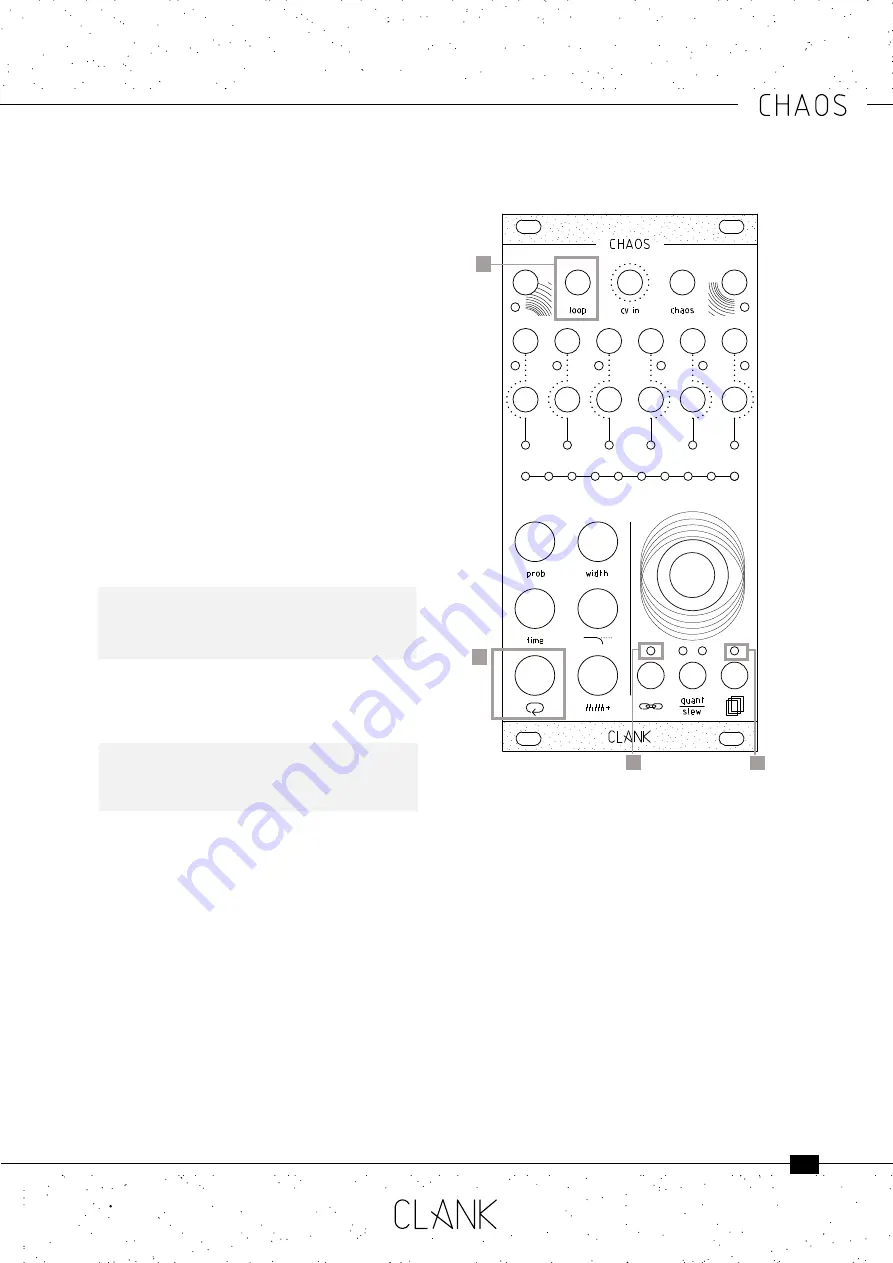
12
All six channels have an independent looping
capability. At all times, Chaos is keeping the last
32 steps memorized.
To start a loop, press the white
loop button
once
[1]. The value bar and the
input assign [2]
LED
will turn blue. Chaos is now in a loop that reflects
everything that happened in the last steps.
The loop length can be changed by holding down
the
loop button
and by rotating the encoder, the
number of steps will be shown as 8 yellow dots on
the value bar.
Four pages of 8 steps, are then used to show the
steps and the 9th and 10th LED will indicate wich
page you are in.
•
When Both OFF, first page (step 1-8).
•
9th LED ORANGE , second page (step 9-16),
•
10th LED ORANGE, third page (step 17-24).
•
both LEDs RED, step (25-32).
Press the
loop button
again to exit from this mode.
Keep in mind that every change of parameter
made before looping will be recorded and then
played back. In this way even time changes can
be looped!
Whether Chaos is in loop mode or not, the
recorded sequence can be altered by holding the
loop button together with one of the five modifier
buttons.
It is important to note that channel loop modifier
values are dependent from the random modifier
values of the same channel:
•
The loop’s
probability
modifier works within
the
probability
percentage of the channel’s
original probability value. That is to say that
if the channel’s original
probability
is at 70%,
that will be the loop’s
probability
maximum
value
•
The loop’s
width
will increase or decrease the
lenght of the original random width value.
On the ten LED bar the original value is placed
at the center and if rotating to to the left it will
decrese its lenght. Viceceversa when going
to the right it will increase untill the maximum
is reached.
•
The loop’s
time
modifier works as a multiplier/
divider of the channel’s original random time
value
8. Looping
1
2
•
The loop’s
voltage window
modifier value works
similarly to probability, and therefore can only be
decreased from its original non-looped value
•
The loop’s
ground transpose
value works similarly
to
width
, and therefore can be increased or
increased from its original non-looped value
keeping the two central LEDs as reference point
to the original value.
To reset loop values to their original state hold the
loop button
, and then double tap on the
memory
access button
. This way you can easily transpose a
loop or modify its timing and return to the initial loop
settings in a moment.
3
3
Summary of Contents for CLANK
Page 1: ...Chaos manual v 1 1...




































