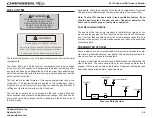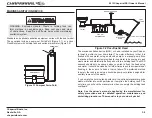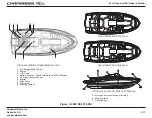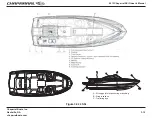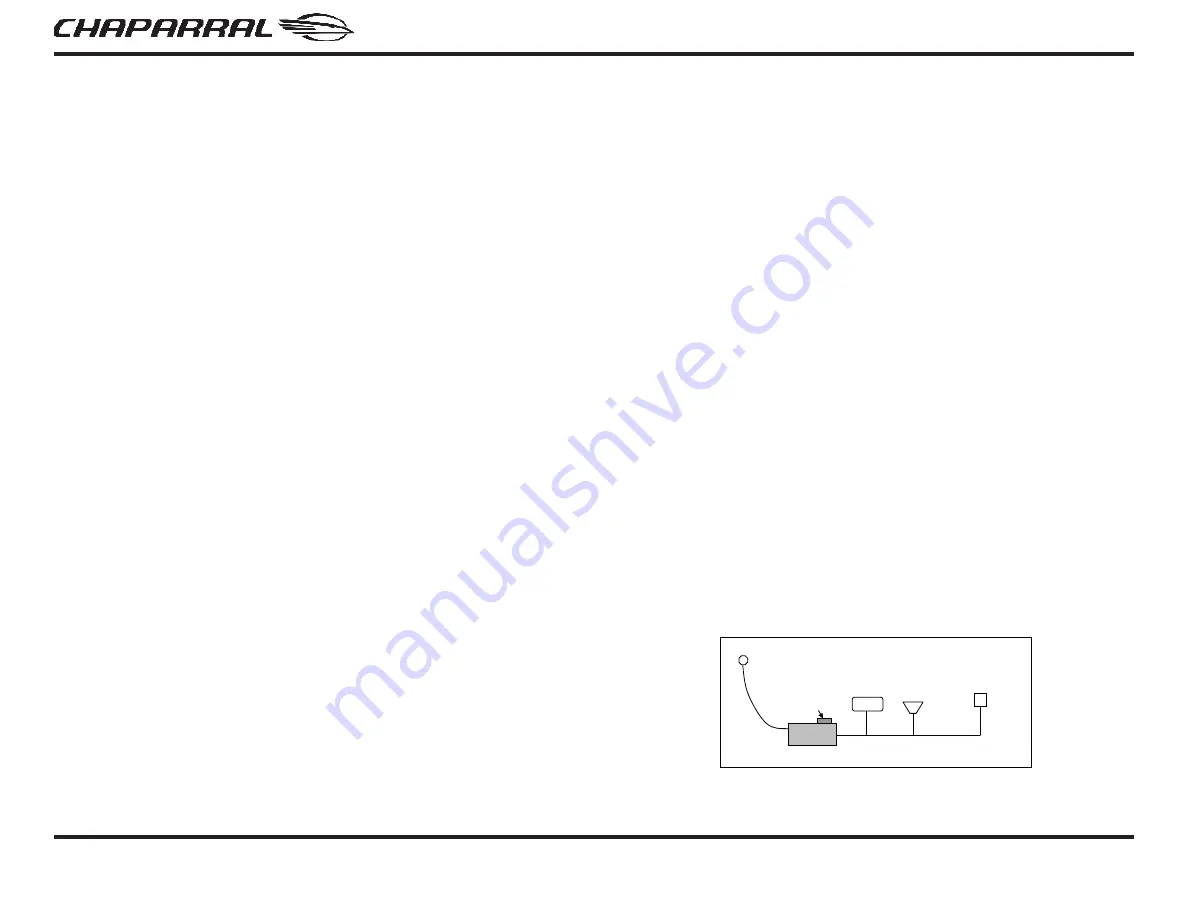
2013 Chaparral SSi Owner’s Manual
Chaparral Boats, Inc.
Nashville, GA
chaparralboats.com
3-9
The U.S. Coast Guard has also issued regulations requiring boats to have
a sanitation system on board to control pollution. Wastes are to be stored
in a holding tank or other device, such as a Porta-Potti, until the device
can be pumped out and disposed of at a shore facility. Discharging this
waste overboard is prohibited in most jurisdictions. Check with the Coast
Guard regarding regulations in your area.
If your boat is equipped with the VacuFlush® head, your waste sys- tem
is actuated by a HEAD or TOILET SYSTEM switch in the head. It uses
fresh water to minimize odor problems. To add water to the bowl, raise
fl ush lever until desired water level is reached. Add deodorizer before
using the head. The pedal at the base of the head evacuates waste and
a vacum forces the waste to the holding tank.
To fl ush, press fl ush lever sharply to fl oor until contents clear bowl. A
sharp popping noise is normal when the vacuum seal is broken. Hold
fl ush lever down for three seconds. If fl ush lever is accidentally released
before waste clears bowl, do not attempt to fl ush toilet again until vacuum
pumps stops running. A small amount of water should remain in the bowl
for fl ushing. Do not dispose of sanitary napkins or other insoluble items
in toilet. Do not leave VacuFlush® power on for extended periods when
away from the boat as this can cause damaging overcycling if the bowl
is not sealed.
Make sure all guests understand the operation of the VacuFlush® system
and that the instruction label is easy to read and in plain sight.
Refer to your VacuFlush® manual for complete information about the
operation of the system.
Gray Water System
If your boat is equipped with a Gray Water System, all your drained wa-
ter from sinks will go to a gray water holding tank. Chaparral boats are
equipped to have gray water pumped out at the marina. (Figure 3.4)
Overboard Discharge
Important: Overboard discharge of untreated sewage within 12
miles of shore on the east coast and within 9 miles of shore on the
west coast is prohibited by law. Check with the local authorities for
proper discharge procedures in your area. If your boat is going to
be used on inland waters, have your dealer seal the overboard dis-
charge portion of your waste system.
If regulations permit, the macerator can be used to pump waste from the
holding tank overboard. The MACERATOR circuit breaker at the battery
selector switch panel protects the power suppy to the macerator The
macerator pulls the waste from the holding tank, grinds the waste into
small particles, and pumps the waste overboard through a hull discharge
fi tting above the water line.
Follow these procedures to operate the macerator:
1. Switch on the MACERATOR switch in the head compartment.
2. Allow the macerator to run until the holding tank is empty, but not lon-
ger.
Running the macerator when the tank is empty will cause dam-
age to the pump.
3. When you hear the pump speed up (indicates tank is empty), immedi-
ately turn the switch off.
Note: If the macerator won’t turn on, check the circuit breaker at
the battery switch panel. If resetting the breaker doesn’t allow the
macerator to turn on, see your dealer to determine the cause of the
problem.
Deck Plate
Level Indicator
Gray Water Tank
Galley Sink
Head Sink
Level Indicator
Panel
Figure 3.4 Gray water System