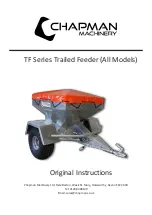Page 12
OPERATION - COUNT MODE
1.
Switch the unit on by pressing the ON / OFF button. All segments of the display will light up.
2.
After approx. 3 seconds the display will show 000.
3.
Press Run / Pause to start the motor. The unit will count up from 0. Pressing RUN / PAUSE when the unit
is running will stop the motor and pause the counter. Holding RUN / PAUSE for 3 seconds will reset the
counter to 0.
4.
Pressing the ON / OFF button at any time switches the unit off.
OPERATION - COUNTDOWN MODE
1.
Switch the unit on by pressing the ON / OFF button. All segments of the display will light up.
2.
After approx. 3 seconds the display will show 000.
3.
Using the UP / DOWN arrows set the desired drop count.
4.
Press the RUN / PAUSE button to start the motor and countdown. The countdown can be paused or
resumed at any time using the RUN / PAUSE button.
5.
Once the countdown reaches 000 the unit will stop.
FAULT CODES
OL = Overload. Motor or slide plate jammed, or plug / socket connection is poor. Check plug / socket
connection and check slide plate is not jammed.
F1 = Sensor Fault. No output is being received from sensor. Check plug / socket for dirt or corrosion
preventing contact. Check sensor for damage or corrosion. The unit will continue to operate with this
fault but will not count. To exit this fault condition once the problem has been identified turn the unit
off.
The TF350 electronic system is designed such that a fault can be diagnosed and remedied on site
relatively easily; the motor and rotation sensor are separate components which can be replaced
individually should a fault occur, please contact your distributor or original equipment provider for
assistance and parts should they be required.