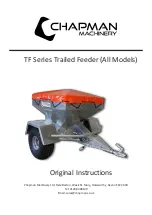Page 9
Sensor Change / Adjustment
If your control box is showing an F1 error and not counting correctly, you may have a problem with the
connectors and/or the sensor may need adjustment.
First, check the plug and socket connection between the control box and the feeder
–
THIS IS THE MOST
COMMON CAUSE OF PROBLEMS! If required check continuity with a multi-meter.
Plug/socket wiring;
Brown = 7 = Motor
–
Red = 3 = Motor +
Green = 5 = Sensor Brown Cable
White = 1 = Sensor White Cable.
If the connectors are functioning correctly then the unit may need adjustment of the sensor and magnet
located within the machine.
Procedure
1.
Tilt the drawbar upwards so the machine is resting on the wheels and end of the mudguards, this will
allow easier access. Remove the belly plate using a 17mm socket on the 8 bolts.
2.
The sensor can be accessed though the recess in the slide plate shown in the RH corner of the image
below. You should not need to remove the slide plate to access the sensor. If you do need to remove
the slide plate for access, this can be achieved by unclipping the spring from the slide plate and
removing the 5 x bearings and associated bolts which locate the plate. TAKE NOTE OF THE NUMBER
OF WASHERS AS THESE NEED TO BE RE-FITTED IN THE SAME ORDER TO ENSURE THE SLIDE MOVES
SMOOTHLY.