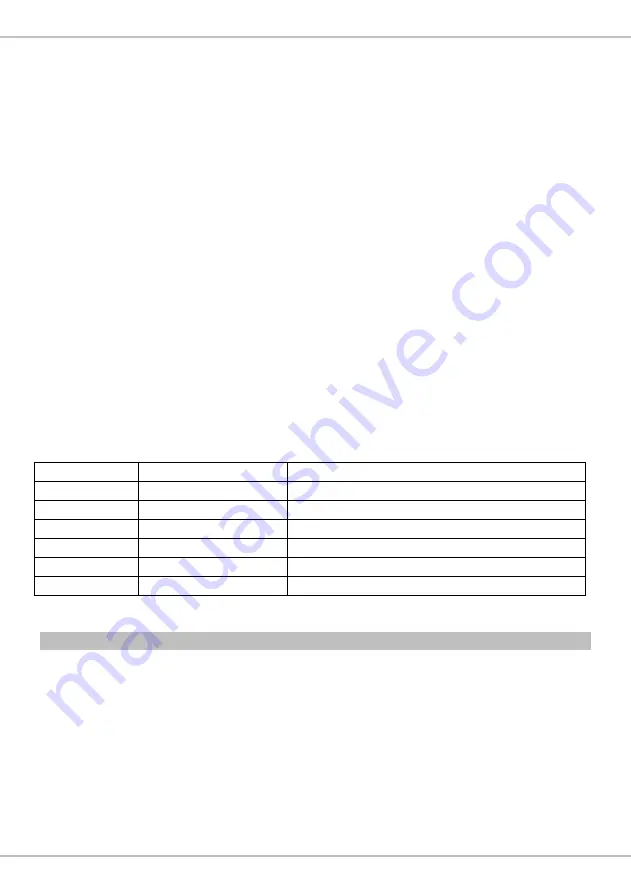
26
move to next digit. Press
[CLEAR]
key to re-input. Press
[TARE]
key to
manually move to next digit.
4. After inputting height, press
[ZERO]
to confirm.
5. Proceed to weigh subject as usual. Indicator will display weight, height,
and BMI.
NOTE
: Hold function can be used at this time if weight is unstable
6. Press
[BMI]
key to return to normal mode.
BMI (w/HM200D or HM201D)
1. Ensure HM200D/HM201D is plugged into indicator.
2. In normal mode, press the
[BMI]
key to enter BMI mode.
3. Proceed to weigh subject as usual. Indicator will display weight, height,
and BMI.
4. Lower stopper on HM200D/HM201D until it touches top of subject's
head. Device will automatically calculate BMI based on change in height
and weight.
NOTE
: Hold function can be used at this time if weight is unstable
5. Press
[BMI]
key to return to normal mode.
Category
BMI (kg/m
2
)
Risk of obesity-related disease
Under
< 18.5
Low
Normal
18.5-24.9
Average
Over
24.9-29.9
Slightly Increased
Obese I
30.0-34.9
Increased
Obese II
35.0-39.9
High
Obese III
> 40
Very High
(World Health Organization adult BMI standards)
D. Tare
The tare function allows the user to deduct the weight of objects from the
device's measurement result.
1. Place object that needs to be tared onto measurement platform.
2. Press
[TARE]
key after stable symbol appears on indicator. Display will
indicate "0.00 kg".
3. Guide subject (plus tared object) to be weighed upon measurement
platform. Conduct measurement.
4. To clear tare value, remove all objects from measurement platform,
and press
[TARE]
key.
















































