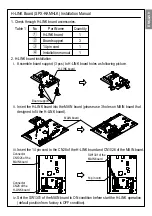Installationsanleitung der H-LINK-Platine (SPX-RAMHLK)
1. Überprüfen Sie das Zubehör der H-LINK-Platine.
Tabelle 1
Nr.
Teilebezeichnung
Menge
1
3
1
1
H-LINK-Platine
Platinenhalterung
14-poliges Kabel
Installationsanleitung
2. Installation der H-LINK-Platine
i. Montieren Sie die Platinenhalterung (3 Stck.) wie in der nachstehenden Abbildung
gezeigt in den Löchern der H-LINK-Platine.
ii. Stecken Sie die H-LINK-Platine in die HAUPT-Platine ein (verwenden Sie die 3 Löcher
an der HAUPT-Platine, die für die Aufnahme der H-LINK-Platine vorgesehen sind).
iii. Schließen Sie das 14-polige Kabel an CN28 der H-LINK-Platine und CN1026 der
HAUPT-Platine an.
H-LINK-Platine
Platinenhalterung
Anschluss CN1026
der HAUPT-Platine
Anschluss CN28
der H-LINK-Platine
14-poliges Kabel
iv. Stellen Sie den SW1301 der HAUPT-Platine vor dem Start des H-LINK-Betriebs in die
Stellung ON (werkseitige Standardstellung ist OFF).
SW1301 der
HAUPT-Platine
HAUPT-Platine
DEUTSCH