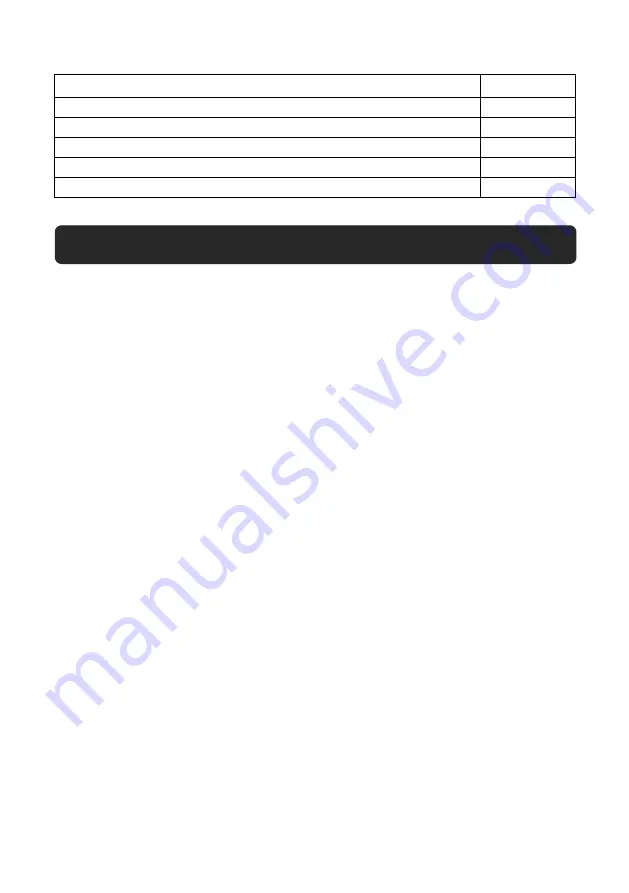
4
Other Control Options
Room temperature control, with presence detection
No
Room temperature control, with open window detection
Yes
With distance control option
No
With adaptive start control
Yes
With working time limitation
No
With black bulb sensor
No
3.
PARTS AND HARDWARE
3.1 Unpacking the fire carefully, make sure that the appliance is intact with no
signs of damage caused by transport and no part has been exposed to water.
If in doubt, do not use the appliance and contact an authorised service centre.
3.2 Keep plastic wrapping away from children.
3.3 Save the original packaging as this may be required in the event of service
complaint with product.
3.4 Check that all parts are removed from the packing.
Summary of Contents for 1500E
Page 2: ......








































