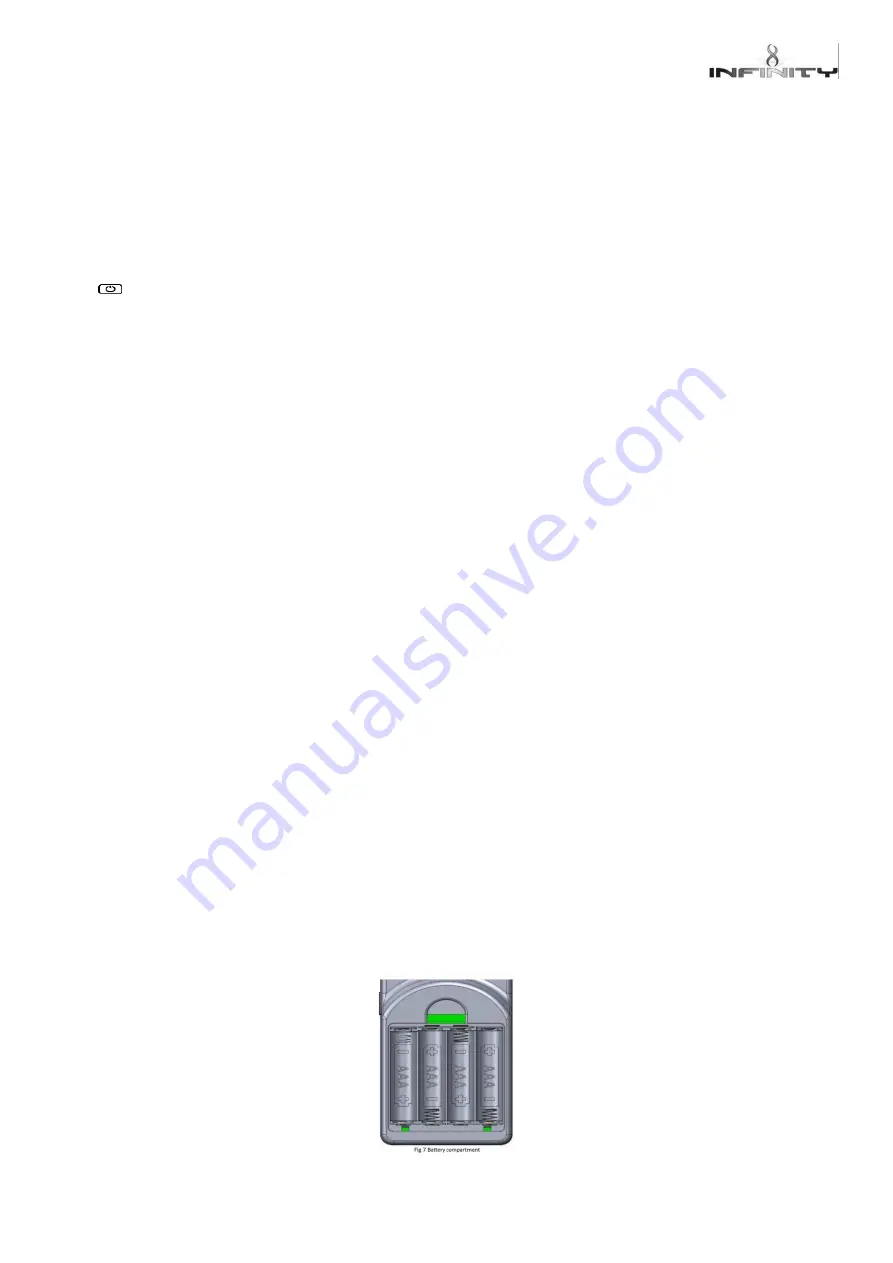
www.charltonandjenrick.co.uk
9
LT5878 (ISS 14)
Adjusting target temperature
Use the selection wheel to increase or decrease the temperature to the desired level, release your finger
from the wheel to transmit the target temperature (See Fig 5) to the receiver. The “auto” function will
now modulate the flame height to achieve your target temperature. The selectable temperature range is 1
degree C to 29 degree C.
Cancelling auto function
Press
to “end” and cancel the “auto” control. The handset will return to manual control.
Menu features
The menu can be accessed by pressing and holding the button (approx. 5 seconds) until the menu graphic
completes (see fig 6). Use the selector wheel to highlight one of the available options. Press to enter the
required option.
Set clock
The handset clock has a dedicated 24 hour display. Use the selector wheel to firstly set the hours. Press to
change to minutes select. Use the selector wheel to change the minutes. Press the button to alternate
hours and minutes to make any other alterations. Finally, press the button to save the clock setting.
Display
Temperature display units-use selector wheel to select either Celsius (degree C) or Fahrenheit (degree F).
Press the button to save selection.
Gas fire (pair code)
The device screen displays the current operating channel of the handset. To delete the channel press &
simultaneously or to return to the menu option.
Reset
To restore the handset back to its original factory setting select “reset” from the menu options. Press
- & -
simultaneously to complete the reset command
–
to return to the menu options.
Changing The Handset Batteries.
The handset operates from four AAA 1.5V batteries. New alkaline batteries are recommended. Do not mix
new and old batteries. When inserting the batteries, observe and position batteries according to the
battery compartment graphics (see Fig 7). When the batteries are inserted this handset will attempt to
repair.










































