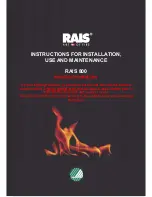www.charltonandjenrick.co.uk
7
LT7271 (ISS2)
SECTION TWO Operating the Appliance (Users Instructions)
To light the appliance using the remote hand set:
a.
Point the remote control hand set in the direction of the
appliance and press the
button. Continue to hold the
button for approximately 2 seconds and release. When
released a bleep should be and heard the appliance will
automatically go through the ignition sequence and the pilot
should ignite. Once the pilot is alight the appliance will
automatically go to the high setting (approximately 20-25sec).
b.
If the ignitor stops sparking and the pilot fails to light press the
button for at least 2 seconds and release, again a bleep
should be heard. Then repeat the lighting procedure.
c.
With the appliance lit, by pressing
key the operational mode is switched from manual to Room thermostat
setting and vice versa. When Room thermostat mode is active, the display shows the set temperature value and
the “AUTO” icon will appear on the LCD display. By using the
arrow key the desired room temperature can be
set. When manual mode is active, the display shows the “MAN” icon plus the flame icon and a five level bar icon
setting. By pressing the
arrow key, the flame picture can be adjusted at five stages between high and low flame.
If level 5 is currently active, the icon max
below the flame icon will appear.
d.
To switch off the appliance press the
button for at least 2 seconds and on releasing the button the appliance
will bleep and then shut off.
e.
The appliance can be switched off with out using the hand set by removing the appliance batteries located below
the air grill cover. When the batteries are removed there will be a delay (up 3minutes) after which, double bleeps
may be heard and shortly after the appliance will extinguish. Ensure that the battery is reconnected once the fire
as been extinguished. The appliance cannot be operated without the use of the handset.
Room Thermostat mode
The remote handset checks the room temperature at a fixed time intervals. Depending on the difference between
set room temperature and the actual room temperature the remote proceeds to modulate in one level steps. Once
the room temperature is reached it moves to standby position pilot only.
The icon “PILOT” will appear on the LCD display. As soon as the actual room temperature falls below the SET room
temperature, the system will move from standby to the high flame level. From this point it will proceed again the
modulation process.
Note: Due to the temperature checks at timed intervals, the display temperature on the handset may exceed the
room setting temperature before the appliance defaults to the pilot setting.
Summary of Contents for PV5W
Page 12: ...12 LT7271 ISS 2 Log Fuel Bed Layout ...
Page 13: ...www charltonandjenrick co uk 13 LT7271 ISS2 ...
Page 14: ...14 LT7271 ISS 2 ...
Page 15: ...www charltonandjenrick co uk 15 LT7271 ISS2 ...
Page 22: ...22 LT7271 ISS 2 ...
Page 32: ...32 LT7271 ISS 2 ...