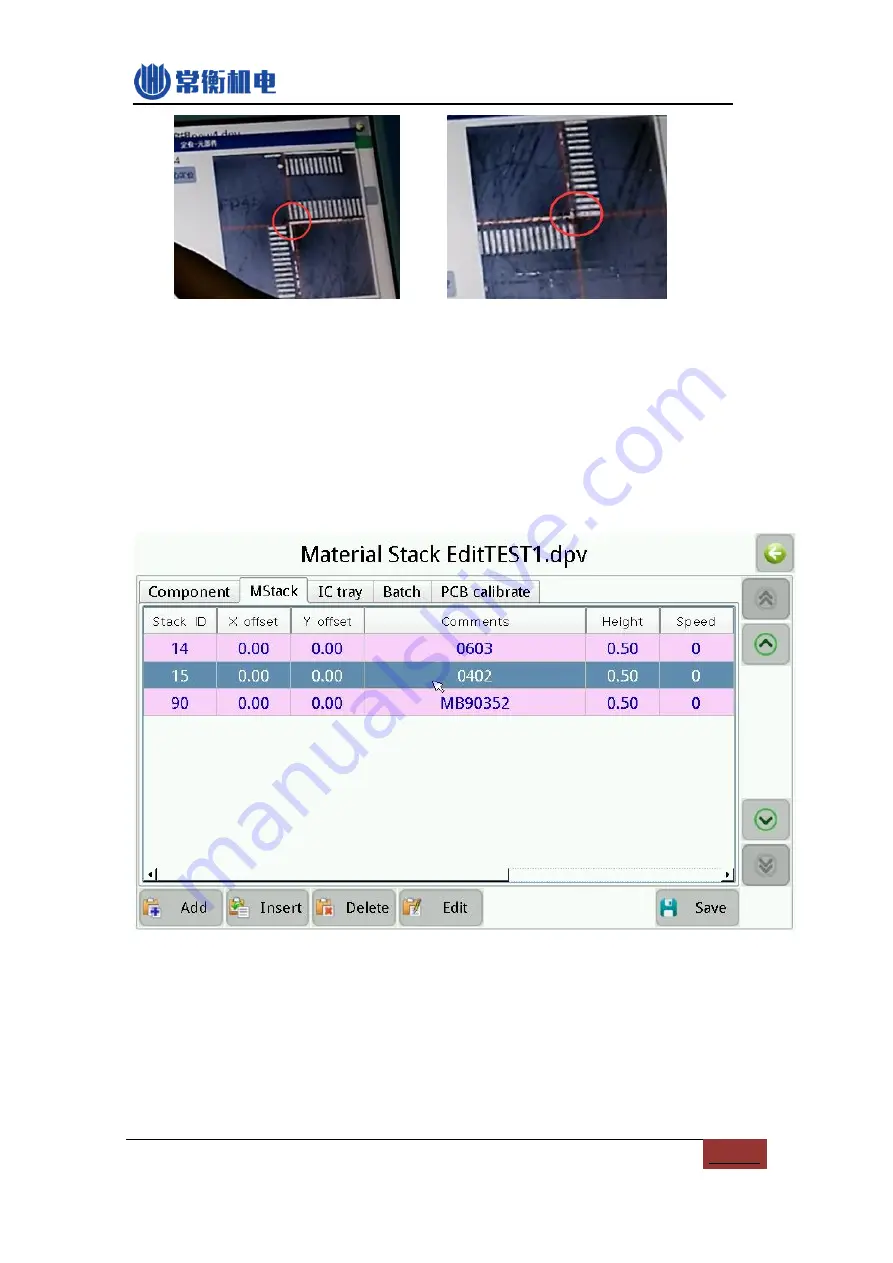
12
Left-up corner right-down corner
Note: use this way of positioning, don’t view printing silk frame, silk printing not
accurate, you need to view the bonding pad.
(4)
Move:
“L” for low speed, “H” for high speed.
(5)
Set:
press it for save position changes
6.1.2.
Material Stack Edit
PIC6-5
(1)
M Stack list
(2)
Add:
add a new stack at the end of stack list;
(3)
Insert:
insert a new stack
(4)
Delete:
delete the selected stack, note: delete this stack, the components will be
delete as well.
(5)
Edit:
edit selected stack, image as below:














































