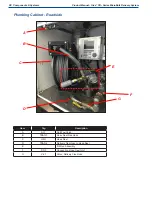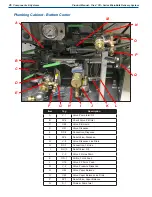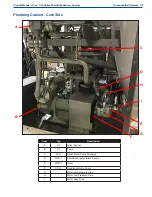16
Operations
Product Manual - Orca
™
CO
2
Series MicroBulk Delivery System
c. Connect Hose Reel Dispense (DC-4) to fill box.
d Open Delivery Hose (V-46) valve Open
Dispense Line Drain (V-8) valve for 20-30
seconds to purge air from Hose Reel Flex Hose
(TRAN-1)
i This also aids in venting the receiving
tank to an adequate receiving pressure
Caution! Do not vent the receiving tank
below acceptable levels.
e Close Dispense Line Drain (V-8) Open Hose
Reel Line Drain (V-6) valve for additional
receiving tank venting as necessary
— No Purge Needed:
Hose Reel Delivery Flex Hose
(DC-3) is still connected to Dispense (DC-2) connection
from previous delivery
a Close Dispense (V-41) valve Pressure Dispense
(V-4) and Delivery Flex Hose (V-47) valves can
remain open from previous delivery
b. Connect Hose Reel Dispense (DC-4) to fill box.
c Open and close Hose Reel Line Drain (V-6) valve
to vent receiving tank as necessary
d Open Delivery Hose (V-46) valve
7 Press START on Flowcom Slowly open Dispense (V-41)
valve to start delivery. Monitor flow rate to not exceed
maximum flow rate allowed.
8. Monitor filling. If flow rate is too high, too low, or
suddenly slows, the Flowcom may terminate totalizing
a The Totalizer has an approximately 5-second delay
once delivery starts to account for hose volume This
is normal
b If the Totalizer fails to start or stops due to an error
condition, close Dispense (V-41) valve and assess
i Receiving tank may be full If not full, restart
dispense
ii. Differential pressure from Orca CO
2
to receiving
tank may be too little Pressure build Orca CO
2
or vent receiving tank as necessary
c Once the issue is addressed, open the closed Dispense
(V-41) valve There will be no delay in Totalizer now
as the hose volume is already accounted for
d. Do not exceed 100% flow rate on Flowcom. Use
Dispense Valve (V-41) to throttle flow rate as
necessary
i The Flowcom will not totalize with greater
than 100% flow rate. Decrease flow rate or
terminate dispensing
ii The Flowcom will not totalize with less than
3% flow rate. Increase flow rate or terminate
dispensing
iii In both conditions, the delivery will continue
until a Dispense valve is closed
9 When the receiving tank is full (SureFill stops venting),
close Delivery Hose Valve (V-46) and press STOP on
the Flowcom
10 Disconnect Hose Reel Dispense (DC-4) and open &
close Hose Reel Line Drain (V-6) to relieve trapped
liquid in fill gun assembly.
a Flowcom will stop totalizing when a Dispense valve
is closed
11 Retract hose into Hose Reel (HR-1) and holster dispense
gun
12 Keep open Dispense (V-41) & Delivery Flex Hose (V-
47) valves This allows warming CO
2
to return to the
tank
13 Close Pressure Dispense (V-4) and Pressure Build
Liquid (V-28) valves
14 On Chart printer-equipped models:
a Open printer box, press RELEASE to insert paper into
printer, press FORWARD to lock paper in
b On Flowcom, press EXIT, PRINT When printing is
complete, press printer RELEASE, remove paper and
close door
15 On Flowcom press CLEAR, CLEAR, and DELIVERY
to return to delivery screen
Note: This prepares the Flowcom for the next
delivery.
16. Power off Flowcom. This also powers off the printer.
17 Close cabinet doors and stow hoses Replace all dust
caps
18. Keep Pressure Build Heater running or turn off as
necessary
Note: This procedure can also be used for
pressure transferring through a bulk hose
instead of the hose reel flex hose.
Summary of Contents for Orca MicroBulk CO2 Series
Page 2: ......
Page 13: ...Safety 7 Product Manual Orca CO2 Series MicroBulk Delivery System...
Page 14: ...8 Safety Product Manual Orca CO2 Series MicroBulk Delivery System...
Page 28: ...22 Operations Product Manual Orca CO2 Series MicroBulk Delivery System...
Page 42: ...36 Components Systems Product Manual Orca CO2 Series MicroBulk Delivery System...
Page 48: ...42 Troubleshooting Product Manual Orca CO2 Series MicroBulk Delivery System...
Page 54: ...48 Specifications Product Manual Orca CO2 Series MicroBulk Delivery System Piping Schematic...
Page 55: ...49 Specifications Product Manual Orca CO2 Series MicroBulk Delivery System Nomenclature...
Page 62: ...Product Manual Orca CO2 Series MicroBulk Delivery System...