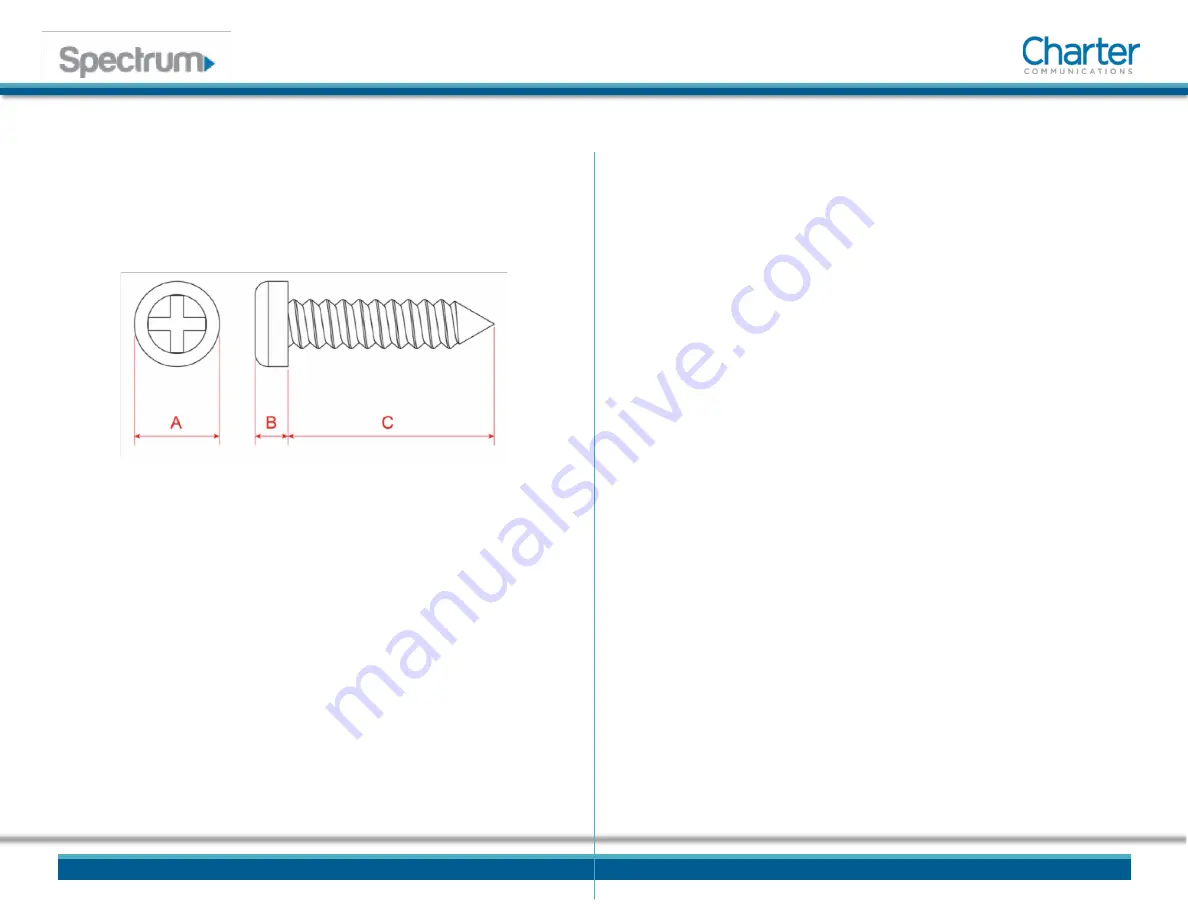Reviews:
No comments
Related manuals for Spectrum D3.1 eMTA

DS-3202M
Brand: PROLiNK Pages: 19

RM356 - Router - EN
Brand: NETGEAR Pages: 2

3G-MOD5
Brand: OUMAN Pages: 6

GEMALTO
Brand: icoms Pages: 10

DPC2203C
Brand: Cisco Pages: 98

Cisco 2900 series
Brand: Cisco Pages: 15

DPC2203
Brand: Cisco Pages: 58

605
Brand: Cisco Pages: 2

DPC2100
Brand: Cisco Pages: 10

3025
Brand: Zoom Pages: 2

1099 Series
Brand: Zoom Pages: 32

1070 Series
Brand: Zoom Pages: 33

4703US
Brand: Lucent Technologies Pages: 80

HT1000
Brand: Hughes Network Pages: 4

IPML-10
Brand: adaptiveRF Pages: 17

Myriad MD202T
Brand: Raymar Pages: 2

Telenetics MIU9.6FPD
Brand: Raymar Pages: 29

DSP9612
Brand: Raymar Pages: 45