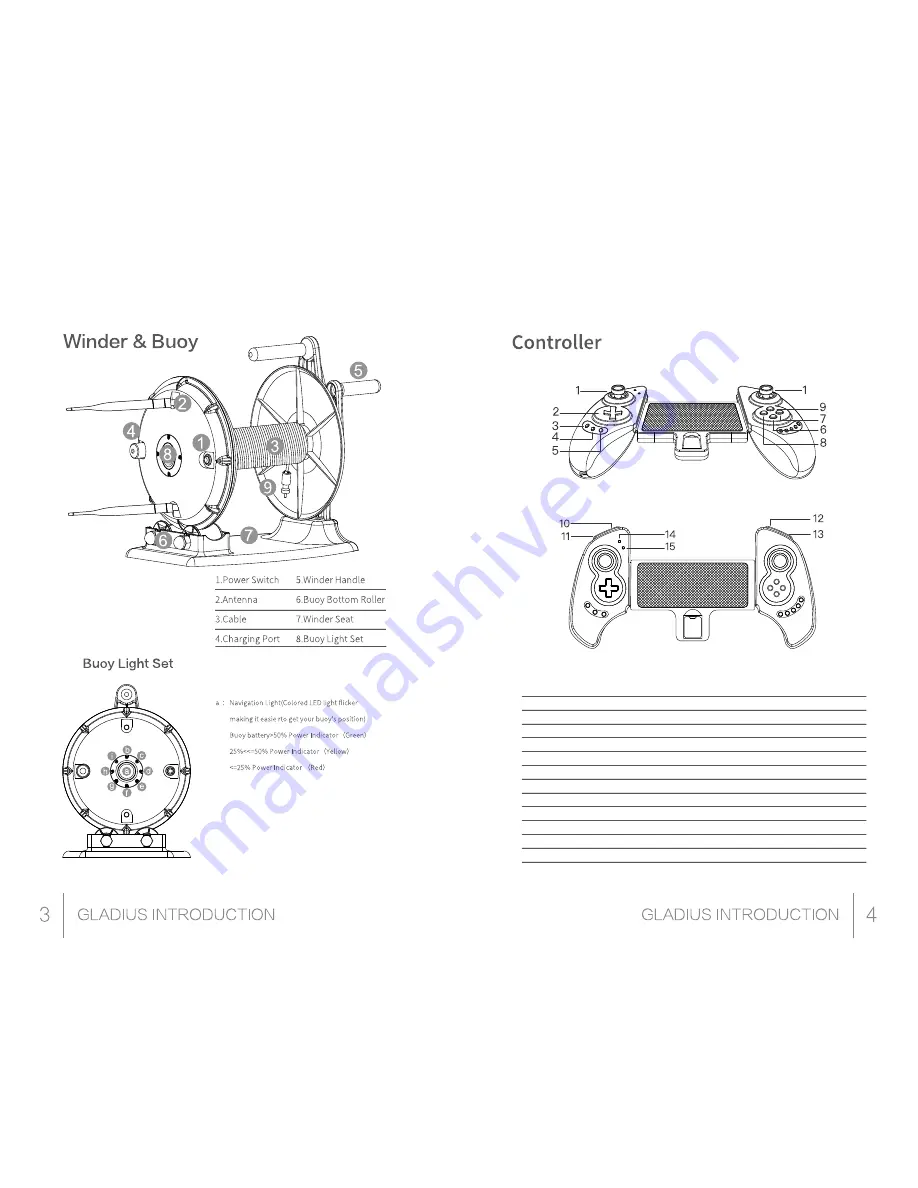
9.Buoy Wire Connector
b : LINK- Wi-Fi connect light
c : PLC-Power cat network lights
d : PWR-Power cat power
e : ETH-Power cat network port indicator
f : 100%-buoy battery g : 75%-buoy battery
h : 50%-buoy battery i : 25%-buoy battery
*Buoy switch waterproof level:IP 67
1. Rocker, used to operate the device to move
2. The direction key on the camera page, to switch the
camera / video mode, the left is to eject the video
camera parameter page, the next to switch the
self-stability/manual driving mode, the right to enter
the settings page, the other pages can change the
focus of the current screen
3. SELECT, the default is to switch the self-stabili-
ty/manual driving mode
4. HOME, long press the start/close the handle, if the
handle can not connect you can try long press HOME
to close the handle until the SEARCH light long press
the HOME key to restart the handle
5. START, the default is to unlock / lock the machine
6. A, the default is to confirm the button
7. B, the default is the return button
8. X, the default is not used
9. Y, the default is not used
10. L1, light brightness decreases
11. L2, the default is to switch the camera / video
mode
12. R1, light brightness increases
13. R2, the default for taking pictures/video
14. SEARCH light, shows the current status, light
flash means not connected
15. CHARGE lamp, indicating whether it is
currently charging






















