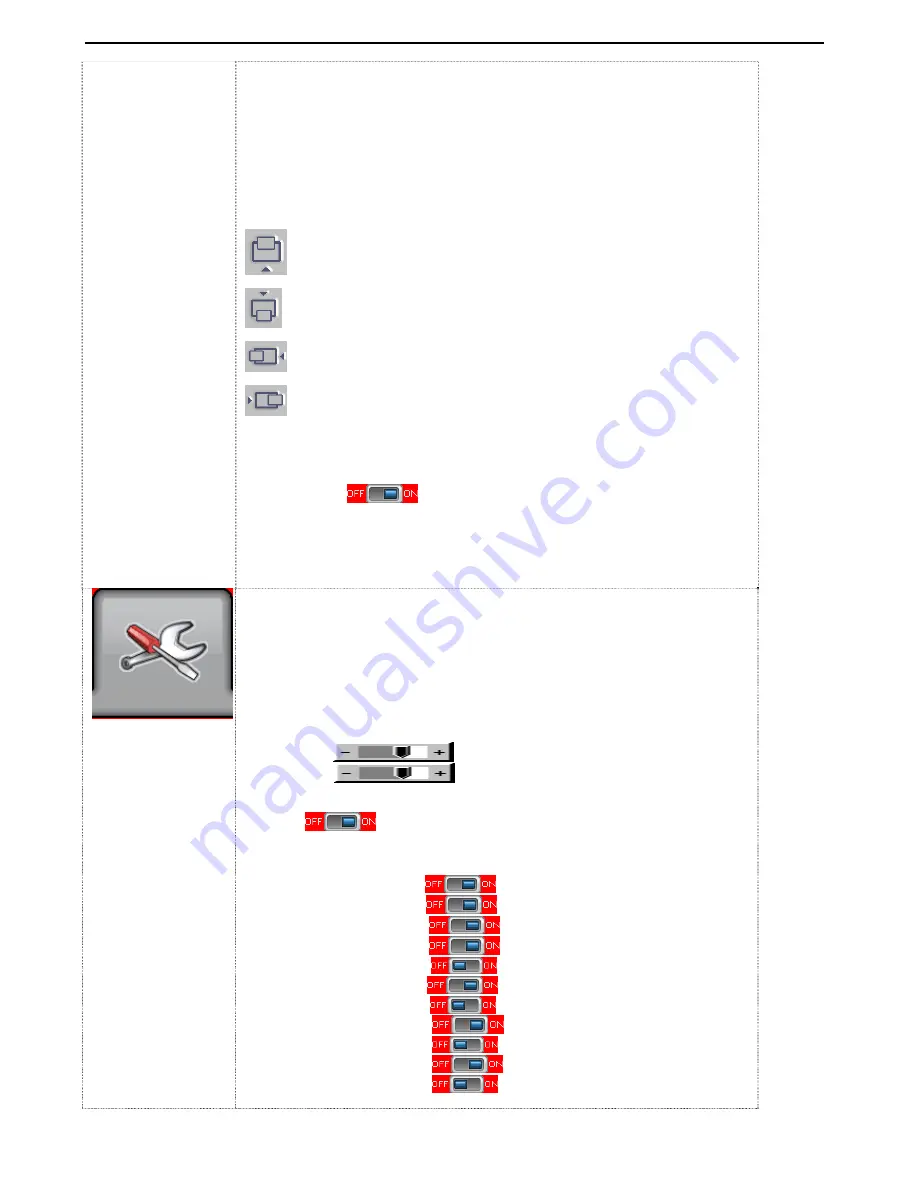
Chassis Plans CPX1-241 Technical Reference
Chapter 7 – LCD Operation
Page 27
S-Video 2***
Component 1
Component 2***
PIP Port change
PIP Off / Composite 1 / S-Video 1 / Component 1 / DVI / HDMI
+
/ HD/SD SDI 1
++
/ HD/SD SDI
2
++
)
PIP Size
: Off / PIP Size/ 1~18 / Size by Size / Size by Size Tall
The PIP capability on display input sources refer to Appendix E – PIP mix table
PIP Position :
PIP Blend Level : 6.25% ~ 100%
PIP Swap : Swap between the main window and PIP window
PIP Auto Turn off :
: OFF / ON
ON : When PIP is no signal input after 30 seconds, the PIP
window will turn off automatically.
OFF : PIP window keeps on
*** DISPLAY WHEN SETTING ON UNDER SETUP
AUTO SOURCE SEEK
+ FUNCTION DISABLE WHEN KIT 70600-3 CONNECTED
++ DISPLAY WHEN KIT 70600-3 CONNECTED
Utilities :
Setup
Auto Picture Setup
#
: Auto adjust the image position, phase and size
Auto Color Gain
#
: Auto Color Calibration (See appendix IV)
Wide Screen Mode detection
#
:
Recognize the wide screen mode coming from ARGB port
-
Off
-
1280x768
-
1360x768
-
1366x768
Manual Clock
#
:
Adjust the image horizontal size
Manual Phase
#
:
Fine tune the data sampling position (adjust image
quality)
Auto Source Seek :
- Auto :
: OFF / ON
ON – Auto source select always enable
OFF – Disable auto source select function
- Setup
Selection for the corresponding input sources detection
VGA
DVI
HDMI
+
HD/SD SDI 1
++
HD/SD SDI 2
++
Composite 1
Composite 2
S-Video 1
S-Video 2
Component 1
Component 2
The corresponding input port name display on OSD menu will disappear once
Move the PIP position upward
Move the PIP position downward
Move the PIP position to the left
Move the PIP position to the right
















































