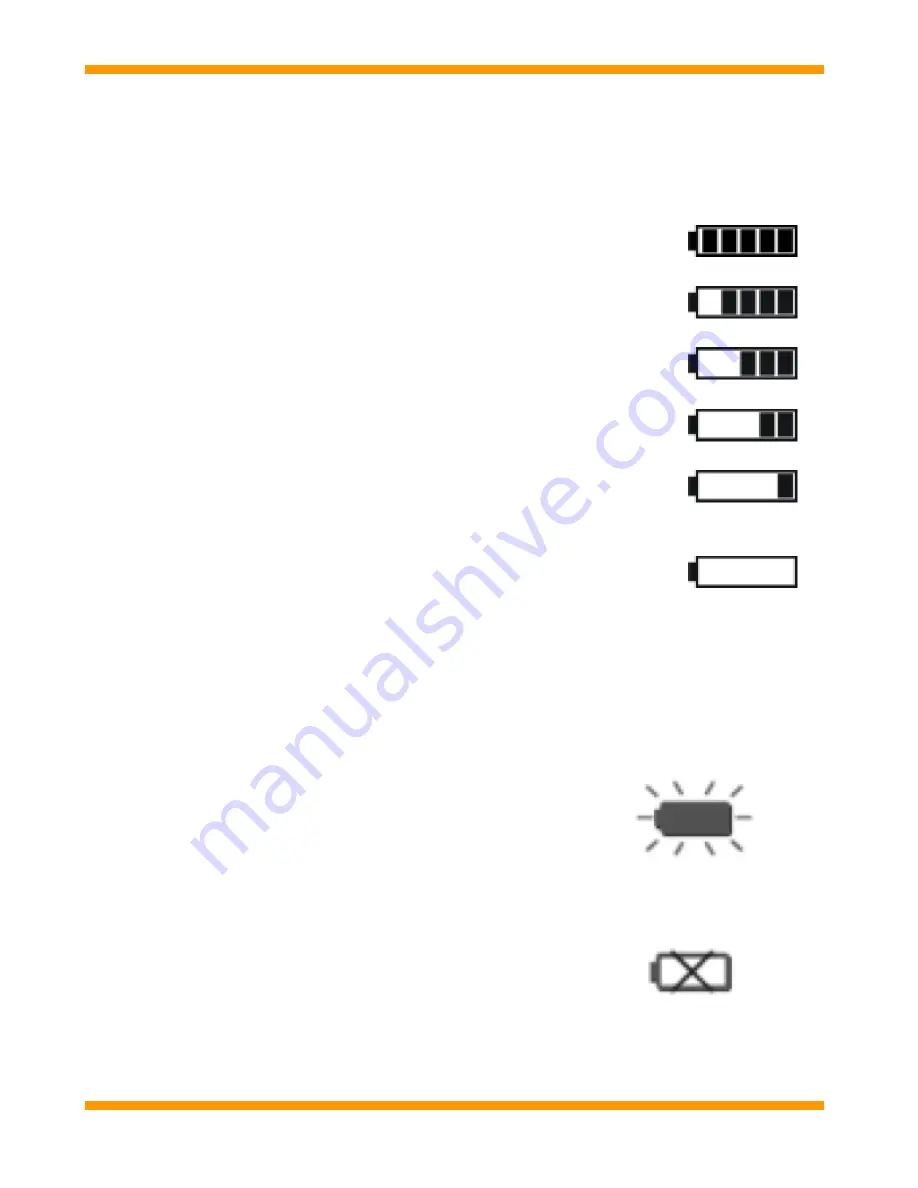
21
www.chasswheel.com
Battery charge display
The battery charging status is shown in the screen status display
• The battery symbol illuminates green (5 bars):
Maximum driving range!
• The battery symbol illuminates green(4 bars):
Decreased driving range!
• The battery symbol illuminates yellow (3 bars):
Decreased driving range! Please charge the batteries.
• The battery symbol illuminates red (2 bars):
Low driving range! Please charge the batteries
as soon as possible
• The battery symbol illuminates red (1 bar):
Very low driving range! Please charge
the batteries immediately.
• The battery symbol illuminates red (no bars):
Driving range exhausted! Charge the batteries immediately.
NOTE!
To protect against total battery discharge, the electronics system automatically switches the drive
to battery reserve after a specified driving time, and the wheelchair will come to a standstill.
Battery alarms
Alarms concerning the battery charging status are displayed in the
centre of the screen.
• The battery symbol illuminates red (completely full):
The batteries are overcharged!
- Disconnect the battery charger.
- Switch the lights on.
• The battery symbol illuminates red and is crossed out:
The batteries are empty!
- Switch the wheelchair off.
- Charge the batteries immediately.
















































