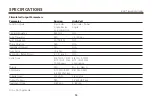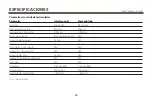27
Intelect
®
Legend Series Combo
OPERATION
Miscellaneous
To Change Presets
• Select and modify desired parameter(s).
• Press and hold the
pause
button, then press the
enter
button.
To Change LCD Screen Contrast:
• Press and hold the
main
menu
button.
• Modify contrast by using the
power
/
intensity
buttons.
HAND HELD PROBE (Optional)
HIGH VOLT Probe
The High Volt probe is used to deliver stimulation manually. Select the High Volt waveform then simply plug the Black lead wire into
the connector of the Probe. The Red lead wire from the same channel should be attached to an electrode and placed near the
treatment site. The default polarity for High Volt is positive. When using this setting, the Red lead is positive and the Black lead is
negative.
• Select the parameters you wish to change then press the start button to begin treatment.
NOTE:
Place the ground electrode as close to the treatment site as possible where it will not interfere with placement of the active
electrode; for example, do not place the ground electrode on the leg if you are treating the arm.