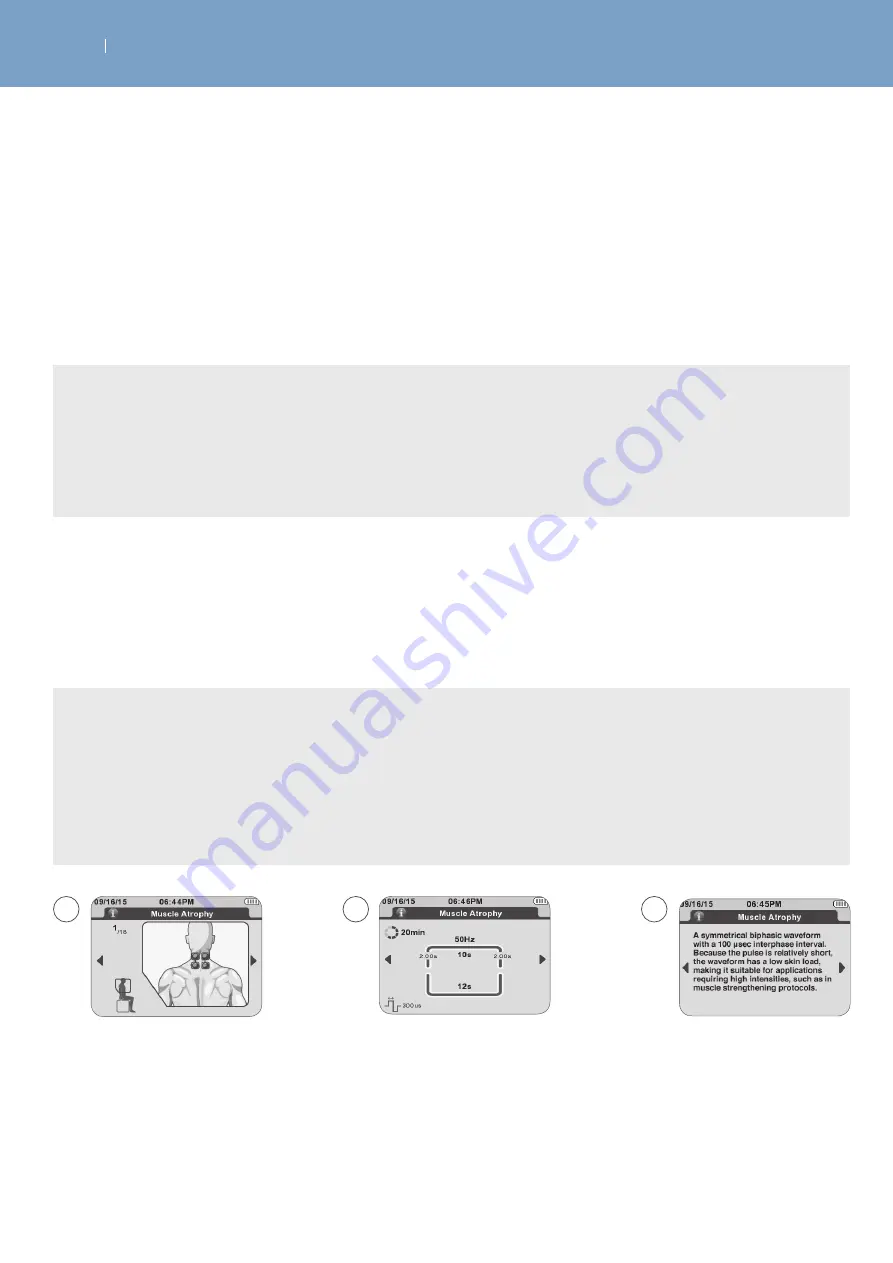
35
EN
REVOLUTION WIRELESS™
5 . H O W t O P e r F O r M a t r e at M e N t, P e r F O r M a N c e c H e c k
See also Chapter “Description of the Revolution Wireless”
1. Turn the Remote Control on, by pressing the On/Off button.
2. Upon activation the screen displays a list that gives you access to the categories of Programs.
3. Select a program category by using the navigation pad (up/down)
4. Confirm your choice with the center button.
Note
- When you turn on the remote control the first time, the language set up will be displayed first.
Choose your preferred language and press the center button to proceed.
- Once you have created your list of favorite Programs, it will be displayed first after switching
on the remote control.
Note
- Additional information about the Programs, such as electrode placement, program parameters
and program explanation, is available.
- Use the navigation pad (left/right) to display them and to scroll (up/down) within an explanation
for getting more information.
- You can find the program information as well within this manual.
5.1 Select a Program
After selecting a Program category the available programs within this category will be displayed.
To select a program, use the navigation pad (up/down) and confirm your choice with the center button.
a
Placement of electrodes applicable to the Program
B
Program parameters
c
Program explanation
A
B
C
















































