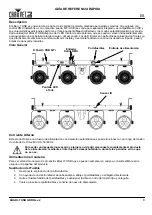3
EN
QUICK REFERENCE GUIDE
4BAR LT USB QRG Rev. 2
Mounting
Before mounting this product, read the
Mounting Diagram
Control Panel Description
Foot-switch Connection
The 4Bar LT USB can also be operated using the foot-switch.
BUTTON
FUNCTION
<MENU>
Exits from the current menu or function
<UP>
Navigates upwards through the menu list and increases the numeric value when in a
function
<DOWN>
Navigates downwards through the menu list and decreases the numeric value when in a
function
<ENTER>
Enables the currently displayed menu or sets the currently selected value into the selected
function
PEDAL
SUB-OPTION
FUNCTION
PEDAL
SUB-OPTION
FUNCTION
Right
(preset)
1 x press
White
Right
(preset)
8 x press
Color change every second
in a continuous loop
2 x press
Red
9 x press
Color change every three
seconds in a continuous
loop
3 x press
Green
Press and hold
4 x press
Blue
Left
(Blackout)
1 x press
All LEDs off; press pedal 1 or
pedals 1 & 2 to re-enter
active modes
5 x press
Yellow
Press and hold
Fades LEDs in/out slowly
6 x press
Magenta
Both
(Sound
Active)
Press both pedals
simultaneously
Sound-active mode
7 x press
Cyan
Press and hold both
pedals simultane-
ously
Strobe
M10 Clamp
Hanging Bolts
Tripod
Insertion Point
Pod Tilt
Adjustment Knob
Pod Pan
Adjustment Knob
Summary of Contents for 4 BART LT USB
Page 1: ...Quick Reference Guide...