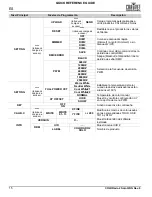1
EN
QUICK REFERENCE GUIDE
COLORado 2 Solo QRG Rev. 6
About This Guide
The COLORado 2 Solo Quick Reference Guide (QRG) has basic product information such as connection, mounting,
menu options, and DMX values. Download the User Manual from
Disclaimer
The information and specifications contained in this QRG are subject to change without notice.
LIMITED WARRANTY
FOR WARRANTY REGISTRATION AND COMPLETE TERMS AND CONDITIONS PLEASE VISIT OUR WEBSITE.
For Customers in the United States and Mexico
www.chauvetlighting.com/warranty-registration
For Customers in the United Kingdom, Republic of Ireland, Belgium, the Netherlands, Luxembourg, France, and
:www.chauvetlighting.eu/warranty-registration/
Chauvet warrants that this product shall be free from defects in material and workmanship under normal use, for the
period specified in and subject to the exclusions and limitations set forth in, the full limited warranty on our website. This
warranty extends only to the original purchaser of the product and is not transferable. To exercise rights under this
warranty, you must provide proof of purchase in the form of an original sales receipt from an authorized dealer that shows
the product name and date of purchase. THERE ARE NO OTHER EXPRESS OR IMPLIED WARRANTIES. This
warranty gives you specific legal rights. You may also have other rights that vary from state to state and country to
country. This warranty is valid only in the United States, United Kingdom, Republic of Ireland, Belgium, the Netherlands,
Luxembourg, France, Germany and Mexico. For warranty terms in other countries, please consult your local distributor.
Safety Notes
•
DO NOT open this product. It contains no user-serviceable parts.
•
To eliminate unnecessary wear and improve its lifespan, during periods of non-use completely disconnect the
product from power via breaker or by unplugging it.
•
DO NOT look at the light source when the product is on.
•
CAUTION: This product’s housing may be hot when lights are operating. Mount this product in a location with
adequate ventilation, at least 20 in (50 cm) from adjacent surfaces.
•
DO NOT leave any flammable material within 50 cm of this product while operating or connected to power.
•
CAUTION: When transferring product from extreme temperature environments, (e.g., cold truck to warm humid
ballroom) condensation may form on the internal electronics of the product. To avoid causing a failure, allow
product to fully acclimate to the surrounding environment before connecting it to power.
•
Not for permanent outdoor installation in locations with extreme environmental conditions. This includes, but is not
limited to:
•
Exposure to a marine/saline environment (within 3 miles of a saltwater body of water).
•
Where the normal high or low temperatures of the location exceed the temperature ranges in this
manual.
•
Locations that are prone to flooding or being buried in snow.
•
Other areas where the product will be subject to extreme radiation or caustic substances.
•
USE a safety cable when mounting this product overhead.
•
DO NOT submerge this product (IP65). Regular outdoor operation is fine.
•
DO NOT operate this product if the housing, lenses, or cables appear damaged.
•
DO NOT connect this product to a dimmer or rheostat.
•
ONLY connect this product to a grounded and protected circuit.
•
ONLY use the hanging/mounting bracket to carry this product.
•
In the event of a serious operating problem, stop using immediately.
•
The maximum ambient temperature is 113 °F (45 °C). Do not operate this product at higher temperatures.
Contact
Outside the U.S., U.K., Ireland, Benelux, France, Germany, or Mexico, contact your distributor to request support or
return a product. Visit
at the end of this QRG for contact information.
What is Included
•
COLORado 2 Solo
•
Seetronic Powerkon IP65 power cord
•
Quick Reference Guide