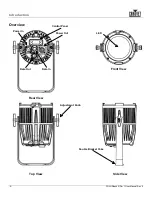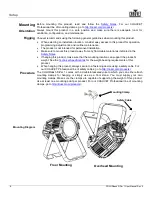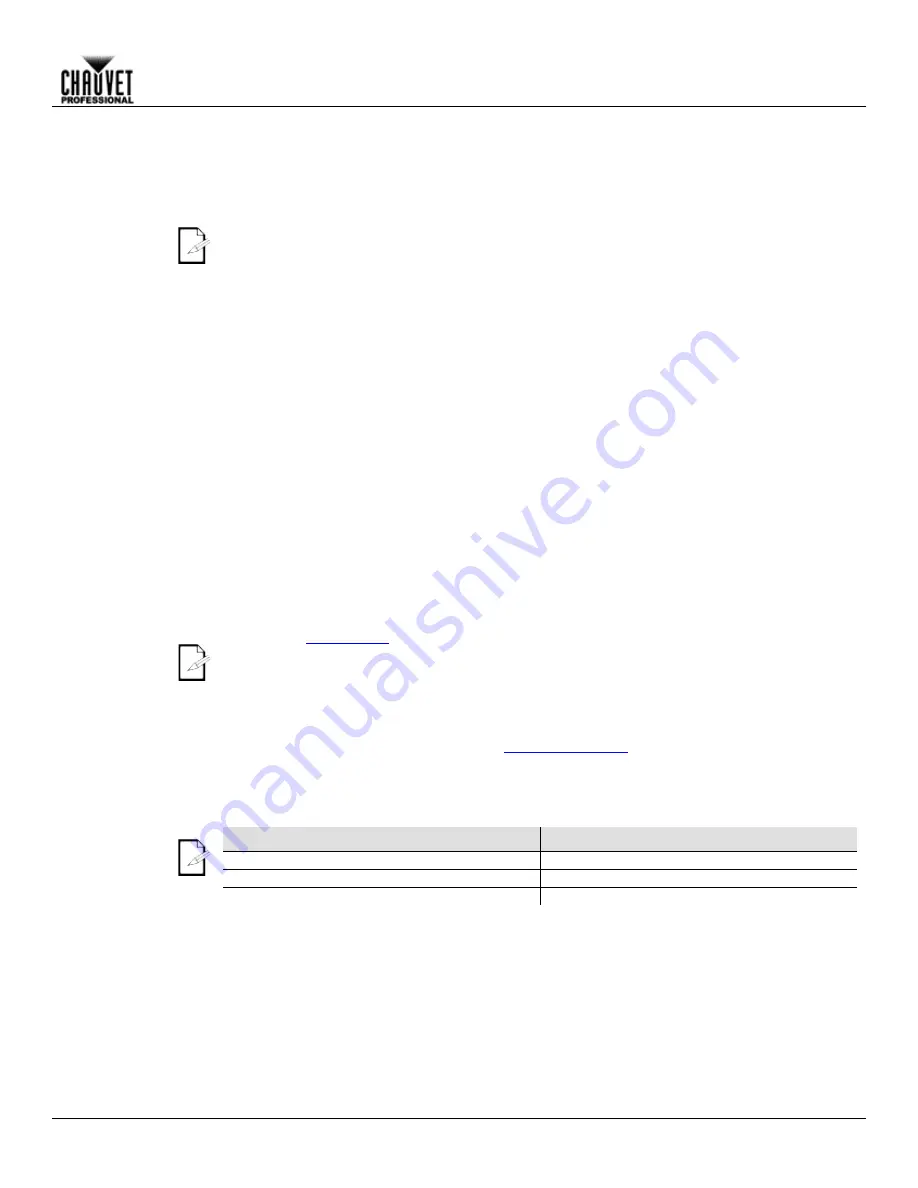
Operation
COLORdash S-Par 1 User Manual Rev. 2
-13-
Dimmer Profiles
This setting determines how fast the output of the COLORdash S-Par 1 changes when you
modify the values of the red, green, blue, amber, and dimmer faders. This setting provides four
different options to simulate the dimming curve of an incandescent lighting product.
1. Go to the
Dimmer Mode
main level.
2. Select a dimmer curve (
OFF
,
Dimmer 1
,
Dimmer 2
, or
Dimmer 3
).
OFF:
The output is proportional (linear) to the dimmer and RGBA channel values.
Dimmer 1–3:
The output follows the dimmer and RGBA channel values based on the
corresponding dimmer curve,
DIM1
being the fastest and
DIM4
the slowest.
LED Frequency
This option changes the Pulse Width Modulation (PWM) frequency of the LEDs on the
COLORdash S-Par 1.
1. Go to the
LED Frequency
main level.
2. Select PWM Frequency (
600Hz
,
1200Hz
,
2000Hz
,
4000Hz
, or
25Khz
).
Back Light
This setting allows for selection of the amount of time the backlight on the
COLORdash S-Par 1’s display stays on after the last button is pressed on the control panel.
1. Go to the
Back Light
main level.
2. Select
On
(remains on),
10S
(10 seconds),
20S
(20 seconds), or
30S
(seconds).
Fixture Hours/
Software Version
This option displays the total number of hours the fixture has run, and the installed software
version.
1. Go to the
Information
main level.
2. Select
Fixture Hours
or
Version
.
Configuration
(DMX)
Use DMX configurations to operate the product with a DMX controller.
DMX
Personalities
This setting allows you to choose a particular DMX personality.
1. Go to the
DMX Channel
main level.
2. Select the desired personality (
4 Ch
,
6 Ch
, or
11Ch
).
•
See the
DMX Values
section for the highest starting address you can select for each
personality.
•
Make sure that the starting addresses on the various products do not overlap due to
the new personality setting.
DMX Control
In this mode, each product will respond to a unique starting address from the DMX controller. All
products with the same starting address will respond in unison.
1. Select a DMX personality as shown in
DMX Personalities
.
2. Set the starting address:
a. Go to
DMX Address
main level.
b. Select the starting address (
001
–
512
).
The highest recommended starting address for each DMX mode is as follows:
DMX Personality
DMX Address
11
502
6
507
4
509
Summary of Contents for COLORDASH S-PAR 1
Page 1: ...User Manual...