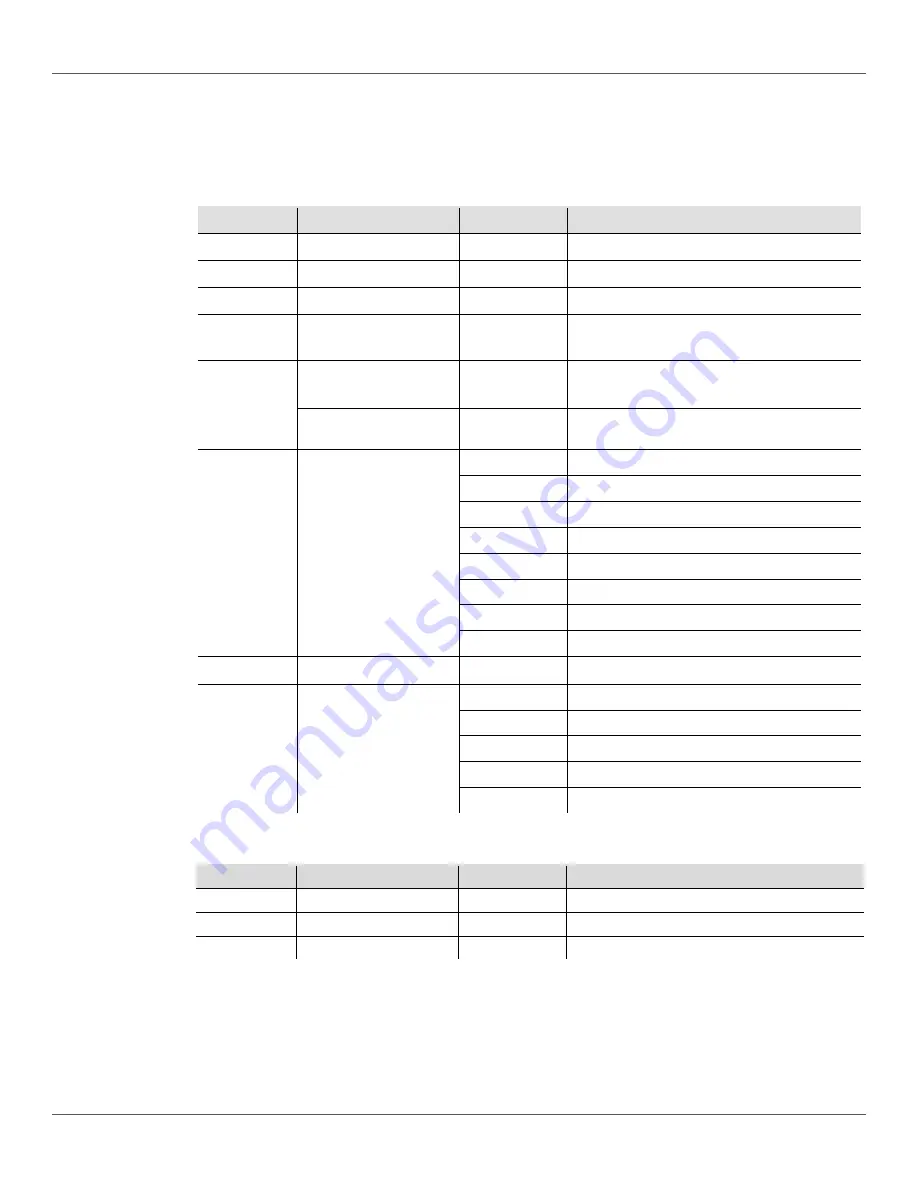
EZwedge™ Tri User Manual Rev. 1
Page 15 of 22
DMX Channel
Assignments and
Values
The following tables show which DMX channels control which functions in each of the DMX
personalities. Be sure to become familiar with these values when operating the product with a
DMX controller.
8-CH
Channel
Function
Value
Setting
1
Red
000
ó
255
0—100%
2
Green
000
ó
255
0—100%
3
Blue
000
ó
255
0—100%
4
Color Macros
000
ó
015
016
ó
255
No function
Color macros
5
Strobe
000
ó
015
016
ó
255
No function
Strobe, slow to fast
Speed
000
ó
255
Auto programs speed, slow to fast
(when Channel 6 is
032
—
223
)
6
Auto Programs
000
ó
031
No function
032
ó
063
0—100%
064
ó
095
100%—0
096
ó
127
100%—0—100%
128
ó
159
Color fade
160
ó
191
3-color snap
192
ó
223
7-color snap
224
ó
255
Sound-Active
7
Dimmer
000
ó
255
0—100%
8
Dimmer Mode
000
ó
051
Dimmer mode manually set in Menu Options
052
ó
101
Dimmer mode off
102
ó
152
Dimmer mode 1, (fast speed)
153
ó
203
Dimmer mode 2, (medium speed)
204
ó
255
Dimmer mode 3, (slow speed)
3-CH
Channel
Function
Value
Percent/Setting
1
Red
000
ó
255
0–100%
2
Green
000
ó
255
0–100%
3
Blue
000
ó
255
0–100%
Summary of Contents for EZ WEDGE Tri
Page 1: ...User Manual ...








































