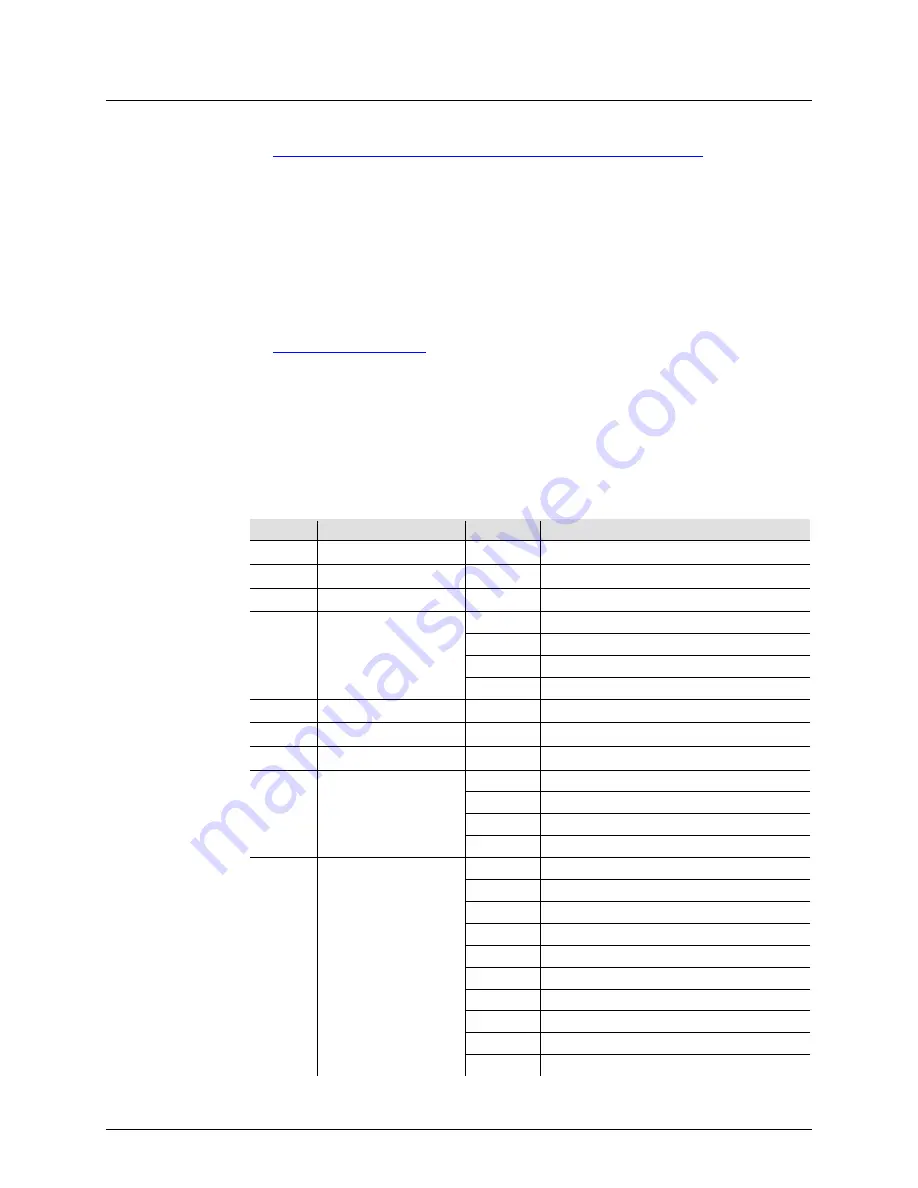
Page 10 of 21
GigBAR LT User Manual Rev. 1
DMX Linking
The GigBAR LT works with a DMX controller. Information about DMX is in the CHAUVET
DMX Primer, which is available from the Chauvet
website
http://www.chauvetlighting.com/downloads/DMX_Primer_rev05_WO.pdf
Configuration
(DMX)
Set the product in DMX mode to control with a DMX controller.
1. Connect the product to a suitable power outlet.
2. Connect a DMX cable from the DMX output of the DMX controller to the DMX input
socket on the product.
DMX Personality
and Starting
Address
When selecting a starting DMX address, always consider the number of DMX channels
the selected DMX mode uses. If you choose a starting address that is too high, you
could restrict the access to some of the product’s channels.
The GigBAR LT uses up to 17 DMX channels in a 17-channel DMX mode, which defines
the highest configurable address to
496
.
If you are not familiar with the DMX protocol, download the DMX Primer from
To select the starting address, do the following:
1. Press
<MENU>
repeatedly until
d_ _ _
shows on the display.
2. Press
<ENTER>
.
3. Use
<UP>
or
<DOWN>
to select
17CH
,
06CH
, or
03CH
.
4. Press
<ENTER>
, and
d 1–d496
(for
17CH
),
d 1–d507
(for
06CH
), or
d 1–d510
(for
03CH
) will show on the display.
5. Use
<UP>
or
<DOWN>
to select the starting address.
6. Press
<ENTER>
.
DMX Channel Assignments and Values
17CH
Channel
Function
Value
Percent/Setting
1
Par 1 Red
000
ó
255
0–100%
2
Par 1 Green
000
ó
255
0–100%
3
Par 1 Blue
000
ó
255
0–100%
4
Par 1 Shutter
000
ó
127
Dimmer 0–100%
128
ó
239
Strobe, slow to fast
240
ó
249
Sound-activated strobe
250
ó
255
Full on
5
Par 2 Red
000
ó
255
0–100%
6
Par 2 Green
000
ó
255
0–100%
7
Par 2 Blue
000
ó
255
0–100%
8
Par 2 Shutter
000
ó
127
Dimmer 0–100%
128
ó
239
Strobe, slow to fast
240
ó
249
Sound-activated strobe
250
ó
255
Full on
9
Moonflower 1
Color
000
ó
024
No function
025
ó
049
Red
050
ó
074
Green
075
ó
099
Blue
100
ó
124
Red + green
125
ó
149
Red + blue
150
ó
174
Green + blue
175
ó
199
Red + green + blue
200
ó
224
Auto single color loop
225
ó
255
Auto two color loop
Summary of Contents for GigBar LT
Page 1: ...User Manual ...







































