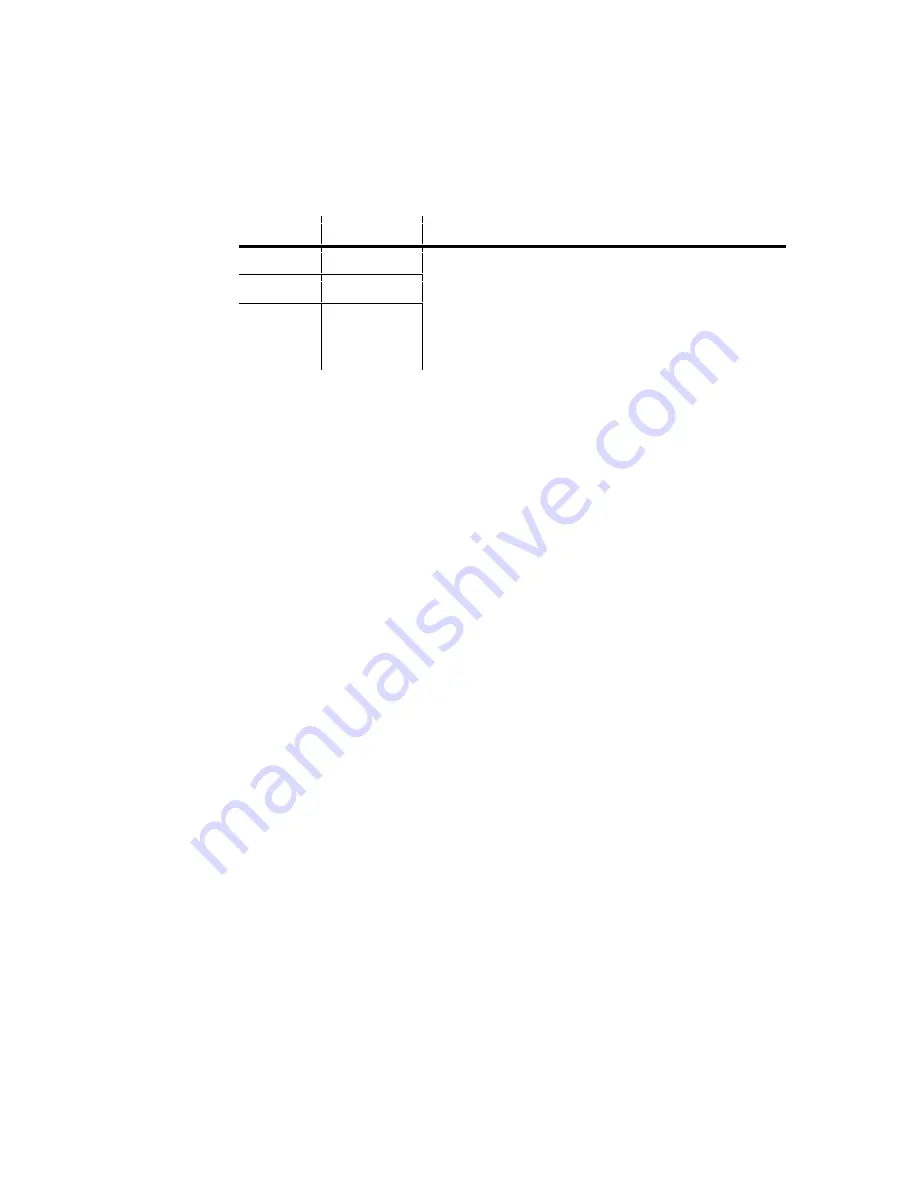
Operating Instructions
ILS-606 & ILS-625 User Manual
10
2005-03-09/22:45
105. Choose start addresses so that the channels used do not overlap and notate the start address
selected for future reference.
If this is your first time addressing a fixture using the DMX-512 control protocol than I suggest jumping to
the Appendix Section and read the heading
“
DMX Primer
”
. It contains v
ery useful information that will help
you understand its use.
F
IXTURE
DMX
C
HANNELS
N
OTES
ILS-606DSR
7
ILS-606DBR
7
ILS-625DCR
5
When calculating the next starting address for a particular fixture, simply add
the number of channels used by the last fixture to the starting address of the
last fixture. The result is the starting address of the next fixture.
Example:
Fixture # 1 Uses 7 Channels, Set to DMX 001
Add 7 to the previous start address
007 +
Fixture # 2 Uses 6 Channels, Set to DMX 008 Total
Add 6 to the previous start address
006 +
Fixture # 3 Uses 4 Channels, set to DMX 014 Total
Caution!
Some controllers are factory configured to control a specific range of channels per
fixture. For example, you may have a controller pre-set to control 10 channels per
fixture for a total of 12 fixtures. In this case you would be required to separate all
fixtures in 10 channel increments instead of the true number of channels your
particular fixture utilizes.
S E T T I NG T HE ST ART I NG ADDRE S S
1)
Press the MENU button until the display reads {Addr}.
2)
Press the ENTER button to select DMX addressing. Once selected the display will read either a 1 or
any other number that may have previously been set. You must make a selection within 6 seconds.
3)
Press the UP and DOWN buttons to increase or decrease values until the desired value is achieved.
4)
Press the ENTER button to activate selection.
Master/Slave settings {SLNd}
{SL 1}
{SL 2}
By linking the units under a master/slave control mode, the first unit can direct additional units to create a
sound activated, synchronized light show. This is very useful for mobile DJs who want to setup and run a
show quickly.
In this mode the fixture is assigned a master status and is indicated by the MASTER LED. If the fixture is
not connected to a controller then it will automatically enter a sound activated state. You can adjust the
microphone sensitivity pot on the fixture for optimum sound recognition. Any other units connected will
automatically be assigned to {SL 1} mode, which is the standard Slave mode providing unison
synchronized movements and gobo-color changes.
S E T T I NG T HE ALT E RNAT E S L AV E M O DE {S L 2}
Unlike {SL 1}, {SL 2} enhances the pre-programmed shows by contrasting the movements. Once you
select this mode, the fixture will remember it the next time your power up.
1)
Tap the MENU button until the display reads {SLNd}.
2)
Press the ENTER button to select this function. The selection is confirmed when the display begins to
blink. You must make a selection within 8 seconds.
3)
Press the UP and DOWN buttons to toggle between the Slave Shows available. Note! There are 4
shows available in Model # ILS-625DCR and 2 shows in the rest.
4)
Press the ENTER button to activate selection.






































