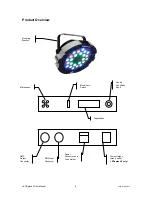D I P S W I T C H O P T I O N S
F
UNCTIONS
D
IPSWITCHES
(
ON
) N
OTES
&
D
ESCRIPTION
Color change
program
None
Music/Auto switch
Music: Sound Activated, Rotary knob sets sound sensitivity
Auto: Rotary knob sets speed of program
1 Low
Intensity
2 Medium
Intensity
Red LEDs
3 Full
Intensity
4 Low
Intensity
5 Medium
Intensity
Green LEDs
6 Full
Intensity
7 Low
Intensity
8 Medium
Intensity
Blue LEDs
9 Full
Intensity
“User Color”
Any combination of Red, Green and
Blue LED intensity to create custom
color.
For example Dipswitch 9 and 3 ON creates a Pink color
DMX Mode
This mode allows the unit to be controlled by any universal DMX controller. If you are unfamiliar with
DMX, please read the DMX Primer on page 15.
1)
A working DMX-512 signal source plugged into the LEDsplash™ 2 activates the DMX mode.
DMX Channel Values
NOTE!
Please read all instructions carefully on fixture DMX control mode and addressing.
DMX channels 2, 3, 4, 5 and 6 functions are determined by the current settings of channel 1. For
example, while Channel 1 is set between 000 and 029 the following conditions will apply;
i.
Channel 2 will control the Red LEDs
ii.
Channel 3 will control the Green LEDs
iii.
Channel 4 will control the Blue LEDs
iv.
Channel 5 will control Strobing
v.
Channel 6 will control the Dimmer
LEDsplash 2 User Manual
11
2008-01-22/09:14