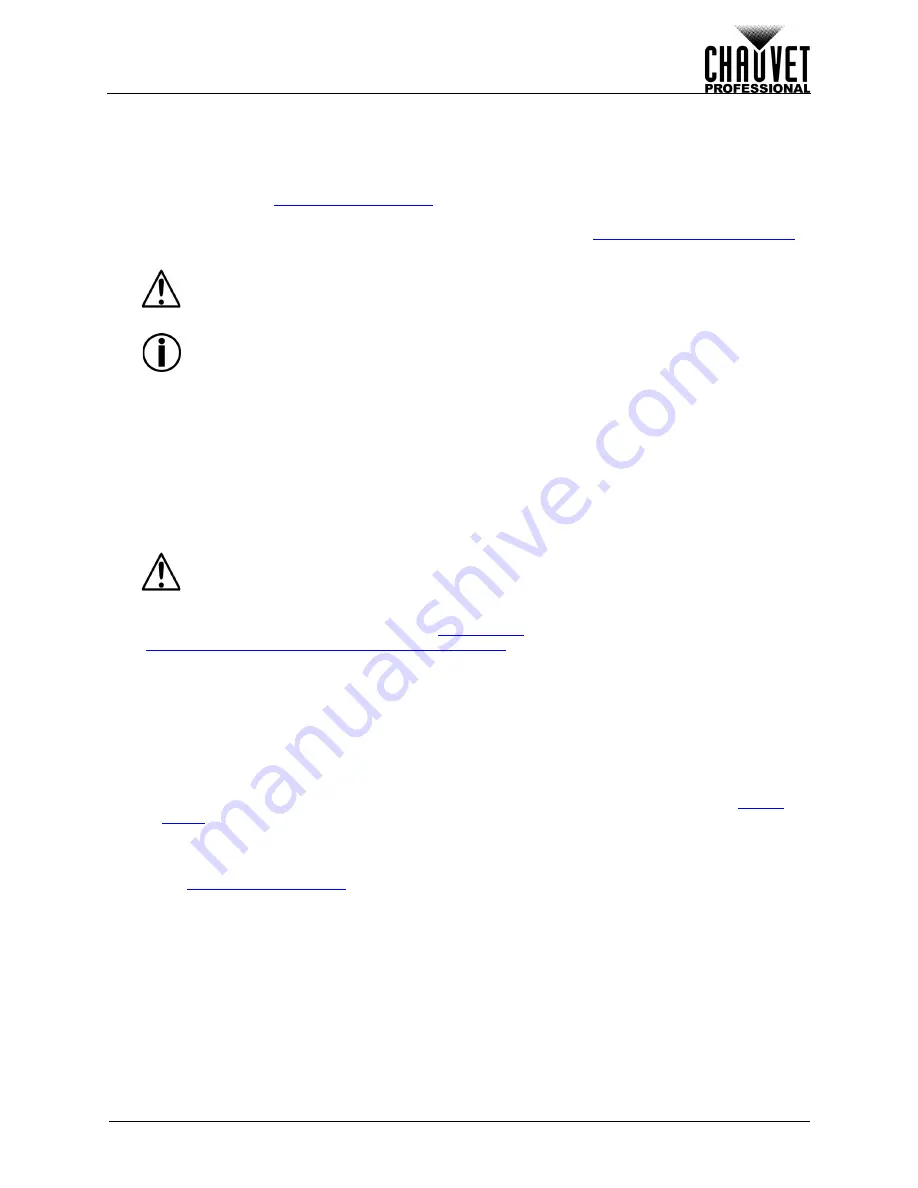
5
Net-X II User Manual Rev. 3
Setup
3. Setup
AC Power
Each Net-X II has an auto-ranging power supply that works with an input voltage range of 100 to 240 VAC,
50/60 Hz. To determine the power requirements for each Net-X II, refer to the label affixed to the product.
You can also refer to the
Technical Specifications
chart in this manual.
The listed current rating indicates the maximum current draw during normal operation. For more
information, download Sizing Circuit Breakers from the Chauvet website:
Fuse Replacement
The Net-X II uses a F 1 A, 250 V fuse accessible from the back of the product. To change the fuse, do the
following:
1.
Disconnect the product from power.
2.
With a Phillips head screwdriver, unscrew the fuse holder cap from the housing.
3.
Remove the blown fuse.
4.
Replace with a fuse of the same type and rating.
5.
Screw the fuse holder cap back in place and reconnect power.
Mounting
Before mounting this product, read and follow the
Safety Notes
. For our Chauvet line of mounting clamps,
go to
www.trusst.com/productcategory/accessories-clamps/.
Orientation
Always mount this product in a safe position and make sure the menu and the ports are accessible and
there is adequate room for ventilation, configuration, and maintenance. The Net-X II fits nicely in a
standard 19” rack, can be suspended upright or upside down, or it can be placed on its rubber feet on a flat
level surface.
Use the following guidelines when mounting the Net-X II:
•
When selecting an installation location, consider easy access to this product for operation,
programming adjustments, and routine maintenance.
•
Make sure to mount this product away from any flammable material as indicated in the
Safety
Notes.
•
Never mount in places where rain, high humidity, extreme temperature changes, or restricted
ventilation may affect the product.
•
If hanging this product, make sure that the mounting location can support the product’s weight. See
the
Technical Specifications
for the weight-bearing requirements of this product.
•
When hanging this product, always secure to a fastening device using a safety cable.
•
Leave enough slack on the cables to prevent tension and pull on the plugs.
• Always connect the product to a grounded and protected circuit. Make sure the
product has an appropriate electrical ground to avoid the risk of electrocution or
fire.
• To eliminate unnecessary wear and improve its lifespan, during periods of non-use
completely disconnect the product from power via breaker or by unplugging it.
Never connect the product to a rheostat (variable resistor) or dimmer circuit, even if
the rheostat or dimmer channel serves only as a 0 to 100% switch.
• Disconnect the product from power before replacing the fuse.
• Always replace a blown fuse with another of the same type and rating.
Summary of Contents for NET-XII
Page 1: ...User Manual Version V1 6 ...














































