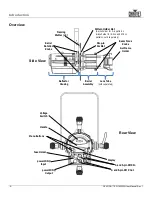Technical Information
OVATION™ ED-190WW User Manual Rev. 1
-15-
5.
T
ECHNICAL
I
NFORMATION
Product
Maintenance
To maintain optimum performance and minimize wear, you should clean this product frequently.
Usage and environment are contributing factors in determining the cleaning frequency.
As a rule, clean this product at least twice a month. Dust build-up reduces light output
performance and can cause overheating. This can lead to reduced light source life and
increased mechanical wear.
To clean your product:
1. Unplug the product from power.
2. Wait until the product is at room temperature.
3. Use a vacuum (or dry compressed air) and a soft brush to remove dust collected on the
external vents.
4. Clean all external surfaces with a mild solution of non-ammonia glass cleaner or isopropyl
alcohol.
5. Apply the solution directly to a soft, lint-free cotton cloth or a lens cleaning tissue.
6. Wipe any dirt or grime to the outside edges of the lens surface.
7. Gently polish the lens surfaces until they are free of haze and lint.
Always dry the external surfaces thoroughly and carefully after cleaning them.
Cleaning the
Reflector Housing
Lens
The lens inside the reflector housing may need periodic cleaning. To gain access to this lens, do
the following.
1. Separate the reflector housing from the barrel assembly by unscrewing the barrel rotation
knobs.
2. Use a Phillips screwdriver to remove the lens from its fixed cover, if necessary.
3. Clean the lens as described in
Product Maintenance
.
•
Take great care not to damage the LEDs and circuit board, which will now be exposed
inside the reflector housing.
•
Always close the framing shutters when transporting or storing the product.
To remove the lens tube (sold separately), unscrew the beam focus knobs. Follow any
maintenance and cleaning instructions supplied with the lens tube.
Barrel
Rotation
Knobs
Barrel
Assembly
Reflector
Housing
Beam Focus
Knobs
Lens Tube
(sold separately)
Framing Shutter
(x 4)
Summary of Contents for Ovation ED-190WW
Page 1: ...User Manual ...