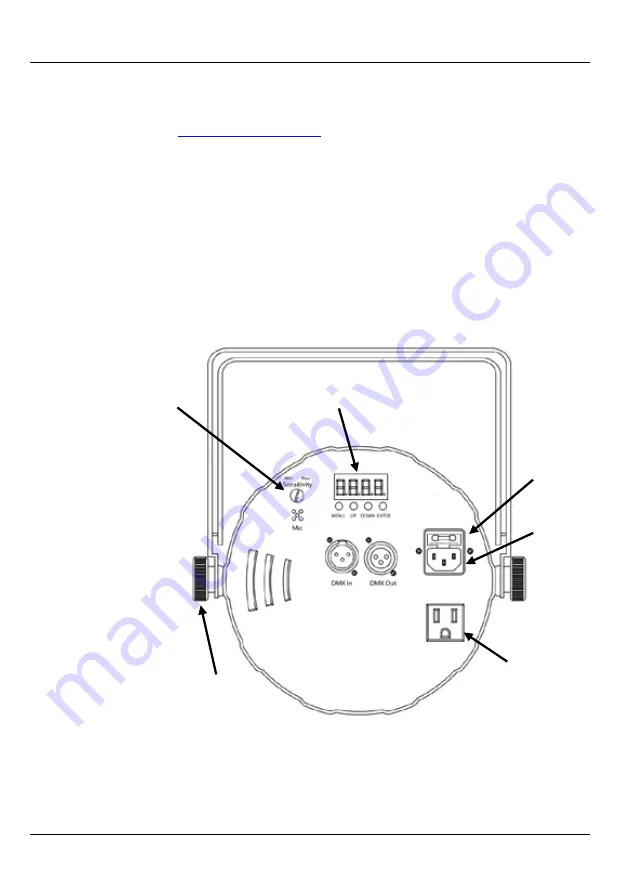
SlimPAR 56 GRR
IT
29
Contatti
Per richiedere assistenza o restituire l'apparecchiatura, al di fuori di Stati
Uniti, Regno Unito, Irlanda, Messico, o Benelux contattare il distributore
locale. Per informazioni sui contatti, visitare il sito Web
Che cosa è
Incluso
SLIMPAR56:
SLIMPACK56LT:
•
SlimPAR 56
•
Cavo di alimentazione
•
Scheda di garanzia
•
Guida Rapida
•
4x SlimPAR 56
•
3x Cavi DMX
•
4x Cavi di alimentazione
•
Borsa
•
Scheda di garanzia
•
Guida Rapida
Per Iniziare
Disimballare SlimPAR 56 ed accertarsi di aver ricevuto tutti i componenti
integri. Se l'imballo appare danneggiato, farlo immediatamente presente al
trasportatore e non a Chauvet.
Descrizione
del Prodotto
SlimPAR 56 è un proiettore a LED che può essere utilizzato praticamente
dovunque. Ha 108 LED rossi, verdi e blu, controllo DMX a 3 o 7 canali.
Vista d'Insieme
Vista Pannello Posteriore
Pannello di controllo
Display a LED
Manopola
regolazione
staffa
Uscita
alimentazione
Sensibilità microfono
Manopola di
regolazione
Ingresso
Potenza
Portafusibile
Summary of Contents for SLIMPAR 56
Page 1: ...Quick Reference Guide...












































