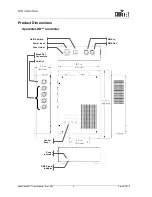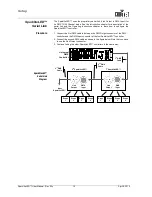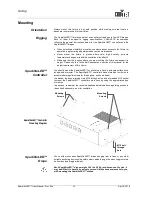Operating Instructions
April 8, 2010
15
SparkliteLED™ User Manual - Rev. 02c
Speed
Color change speed
Minimum
Minimum LED brightness value
•
With the display showing
Minimum
, press
<ENTER>
.
The display will show the current value (
0~255
).
•
Press
<UP>
or
<DOWN>
to change the value.
•
To activate the selected value, press
<ENTER>
.
The display will briefly show
OK select
and it will return to showing
Minimum
.
•
Press
<DOWN>
to select the next parameter or
<MENU>
to exit to the previous
level.
Maximum
Maximum LED brightness value
•
With the display showing
Maximum
, press
<ENTER>
.
The lower row of display will show the current value (
0~255
).
•
Press
<UP>
or
<DOWN>
to change the value.
•
To activate the selected value, press
<ENTER>
.
The display will briefly show
OK select
and it will return to showing
Maximum
.
•
Press
<DOWN>
to select the next parameter or
<MENU>
to exit to the previous
level.
Number of Colors
Selects the number of colors and the mode (static or dynamic), or all colors (RGB)
Color modes 1~4 are static (one, two, three or four colors, respectively). Color
modes 5~7 are dynamic (four, three or two colors, respectively). Color mode 8
is for all colors (RGB).
•
With the display showing
Number colors
, press
<ENTER>
.
The lower row of the display will show
1 Color mode
.
•
Alternatively, to select any of the other color modes (
2~7 Color
or
Full Color
),
press
<UP>
or
<DOWN>
.
•
To activate the selected color mode, press
<ENTER>
.
The display will briefly show
OK select
and it will return to showing
Number
colors
.
•
Press
<DOWN>
to select the next parameter or
<MENU>
to exit to the previous
level.
Set color (1~4)
Assigns a color to Color 1, Color 2, Color 3 and Color 4, respectively.
When selecting “1 Color” above, only configure Color 1. When selecting “2
Colors” above, only configure Color 1 and Color 2. When selecting “3 Colors”
above, configure Color 1~3. When selecting “4 Colors” above, configure Color
1~4. When selecting “Full Color” above, do not configure any color in this step.
•
With the display showing
Set color 1~4
, press
<ENTER>
.
The lower row of the display will show the current set color 1~4 value (
0~255
).
•
Press
<UP>
or
<DOWN>
to change the value.
•
To activate the selected set color, press
<ENTER>
.
The display will briefly show
OK select
and it will return to showing
Set color 1
.
•
Press
<DOWN>
to select the next set color parameter (
2
,
3
, or
4
) or
<MENU>
to
exit to the previous level.
Summary of Contents for Sparklite LED
Page 1: ...User Manual...