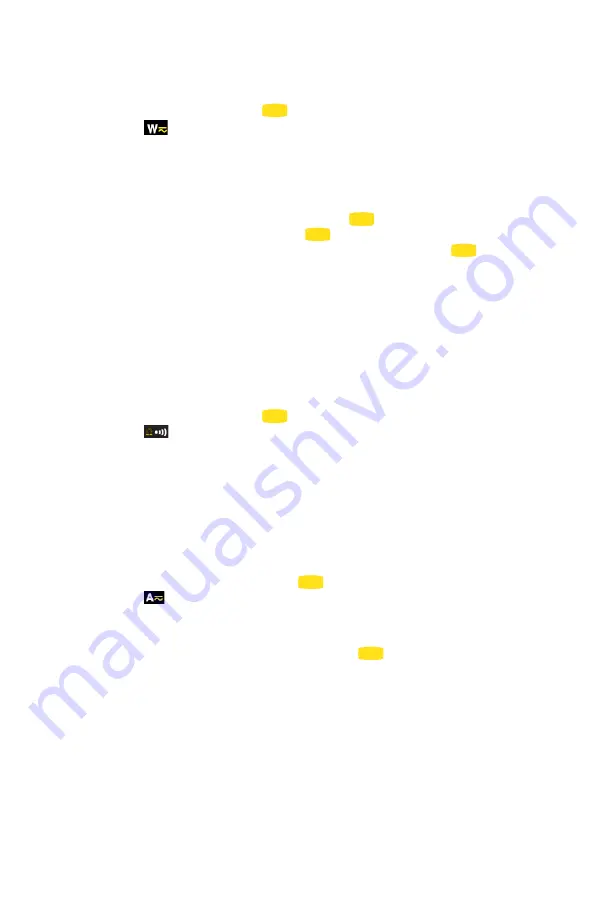
22
Recording Duration
3.4.3
1. In the OFF position, hold the
(yellow) button down while turning the
switch to
, until the end of the "full screen" display and the emission of
a beep, to enter the configuration mode. The display will then indicate the
recording interval.
NOTE:
The default value is 60 seconds. Possible values range from 1
second to 600 seconds (10 minutes).
2. To change the recording interval, press the
(yellow) button. The right-
hand digit blinks. Each press on the
(yellow) button increments its
value. To go to the next digit, apply a long press (>2s) to the
(yellow)
button.
3. When the desired unit is displayed, turn the switch to another setting. The
unit chosen is stored and a double beep is emitted.
Erasing Recordings from Memory
3.4.4
To erase a recording from memory, perform the following:
NOTE:
Make sure there is no voltage on the input terminals.
1. In the OFF position, hold the
(yellow) button down while turning the
switch to
.
2. The device emits a beep after erasing the records in memory. The "
rSt
"
and "
rEC
" symbols are displayed.
3. The device then switches to normal continuity measurement.
Default Configuration
3.4.5
To reset the clamp-on meter to its default parameters (factory configuration):
1. In the OFF position, hold down the
(yellow) button while turning the
switch to
,
until the "full screen" display ends and a beep is emitted. The
"rSt"
symbol is displayed.
2. After 2 s, the clamp-on meter emits a double beep, then all of the digital
symbols of the screen are displayed until the
(yellow) button is
released. The default parameters are then restored:
Recording interval = 60 seconds
Continuity detection threshold = 40
Ω
True InRush triggering threshold = 10%
Summary of Contents for AEMC 2139.61
Page 1: ...607 POWER CLAMP ON METER User Manual ENGLISH ...
Page 2: ...2 ...
Page 62: ......
Page 63: ......
















































